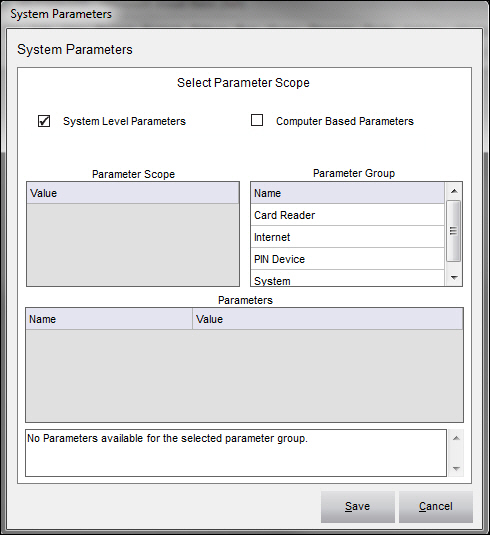PM System Parameters
Contents of this Topic: ShowHide
Overview
- This screen is opened by selecting the Parameters tab on the Payment
Module Main Menu accordion.
- Only administrative users are able to view this screen.
Description of the screen
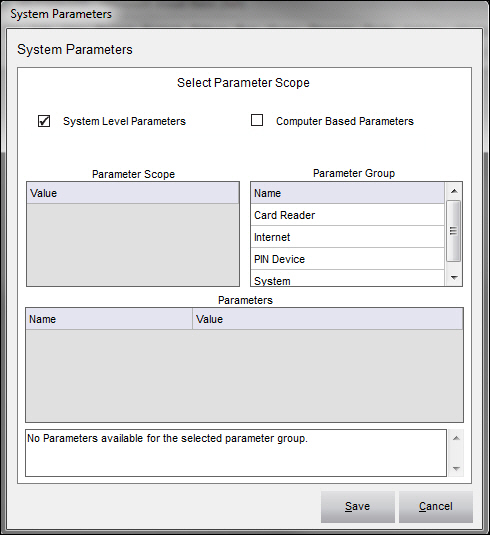
Select Parameter Scope
- select one of the possible choices:
System Level Parameters
- the Parameter Scope section of the screen does not apply to system level parameters
- select a Parameter Group to display its members in the Parameters list
Computer Based Parameters
- when Computer Based Parameters is selected, the Parameter Scope section of the screen displays a list of workstations defined in the system
- select a workstation from the list, select a Parameter Group and then specific parameter from the Parameters list
Parameter Scope
- when Computer Based Parameters are selected, this section displays a list of computers defined in the program
- select a computer and then select a Parameter Group to see a list of its members in the Parameters list
- click the Value field next to a parameter to enter a value or make changes to the existing value
Parameter Group
- parameters are grouped by function, such as Card Reader or Internet, etc., and this section of the screen displays a list of all Parameter Groups in the program
- select a group to see its members in the Parameters list
Parameters
- the program uses parameters to store information about the hardware it uses or the third party software with which it interacts
- the following list of fields
Name
- displays the names of the parameters
Value
- displays the current setting of the parameters
- click this field to enter a value into a parameter or to change the existing setting of the parameter
Unlabeled Text Box
- this section is immediately below the Parameter list and contains additional information about the selected parameter
Save
- retain the changes made to any parameters and exit the screen
Cancel
- exit the screen without retaining the changes made to any parameters
Additional Information
Main Menu
Created: 10/22/12
Revised: 12/12/13
Published: 04/13/2016