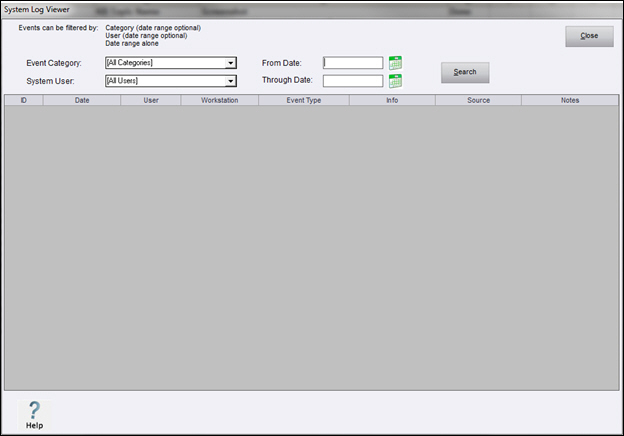PM System Log Viewer
Contents of this Topic: ShowHide
Overview
- This screen is only opened by the System Log tab of the Main Menu accordion, which is only accessible to administrative User IDs.
Description of the screen
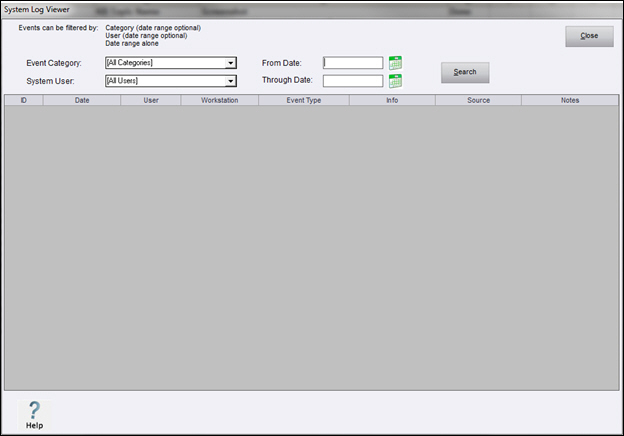
Event Category
- filter the list of events by selecting a specific category from the list
System User
- filter the list of events by selecting a specific user
From Date
- filter the list of events by entering a starting date
- produces a list of events that happened on or after that date
- you can either type in the date or you can use the calendar icon next to this field to enter a value
- if the From Date field is left blank, and a date is entered in the Through Date field, the program automatically enters the previous day in this field
Through Date
- filter the list of events by entering an ending date
- you can either type in the date or you can use the calendar icon next to this field to enter a value
- if this field is left blank, the program produces a list of events up to the current date
Search
- after entering any filtering criteria, click this button to produce the list of events
Data Fields
ID
- a unique identifier assigned to the event by the program
Date
- the time and date the event occurred
User
- the user for whom the event was logged
Workstation
- displays the computer name of the workstation where the event took place
Event Type
- description of the event, such as System Object Destroyed, System Object Initialized, Pay Sys Admin Login, Log Out, etc.
Info
- contains additional information related to the Event Type with which it is associated
Source
- the program component related to the event
Notes
- additional information related to the event to which it is related
Close
- exit the System Log Viewer
Help
Additional Information
Main Menu
Created: 10/18/12
Revised:
Published: 04/13/2016