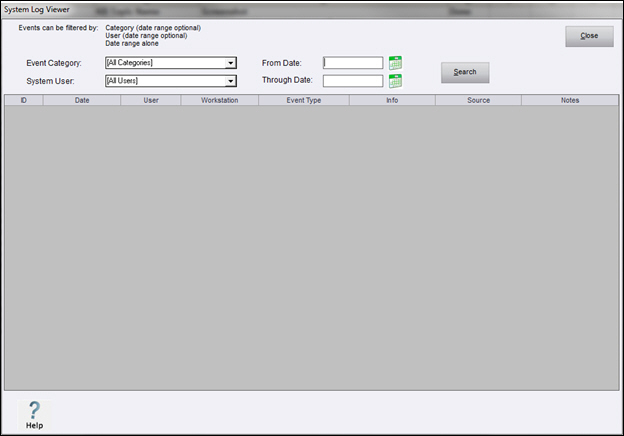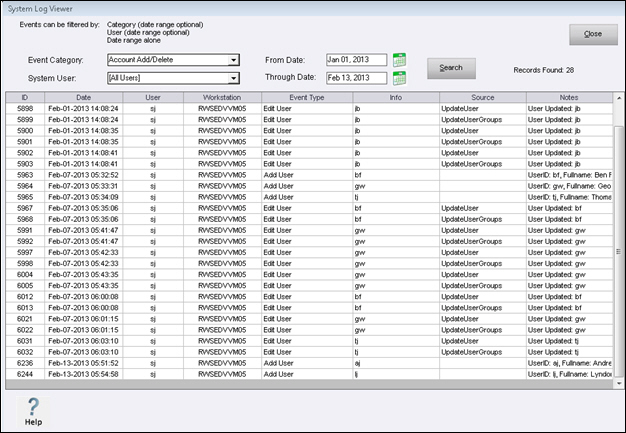PM How to View the System Log
Contents of this Topic: ShowHide
Procedure
- Log into the program with a Administrator ID.
- Go to the Main Menu and select System Log.
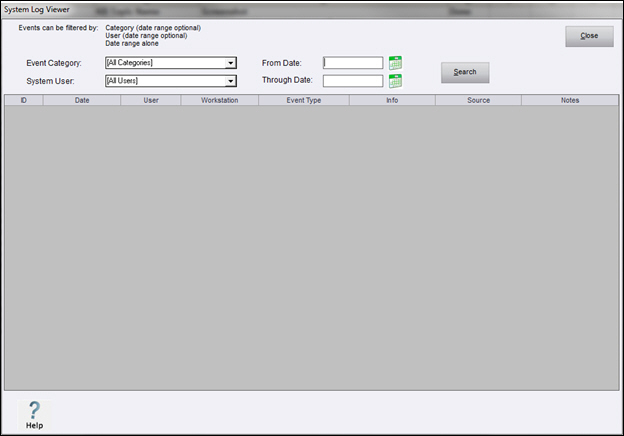
- Make the appropriate selections in any of the filtering controls on the form (Category, User, starting and ending Dates). If no date value is entered, the program assumes the current day.
- Click Search.
- A list of matching events is displayed.
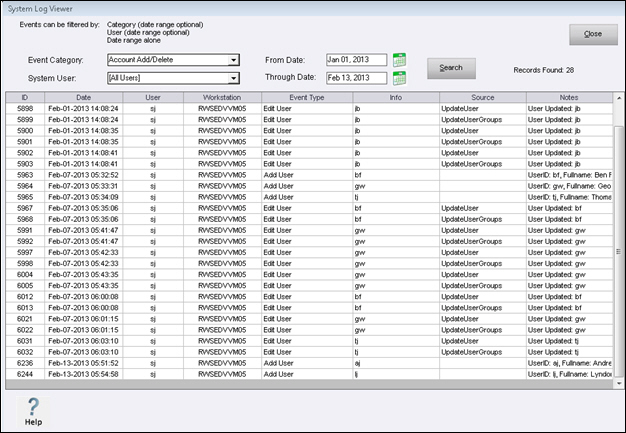
Additional Information
System Log Viewer
Created: 2/13/13
Revised:
Published: 04/13/2016