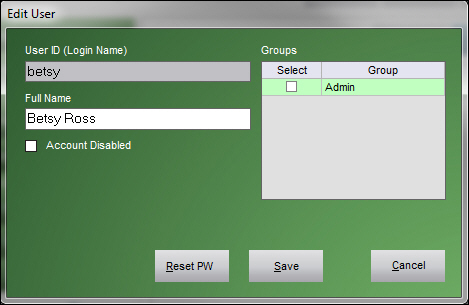PM How to Reset a User's Password
Contents of this Topic: ShowHide
Overview
- Only a member of the Administrator group can disable a User ID.
- You can disable a User ID to prevent it from being used rather than deleting the User ID.
Procedure
- Log into the program with an Admin User ID.
- Go to the Main Menu and select the User ID from the list of Authorized Users.
-
Select Edit.
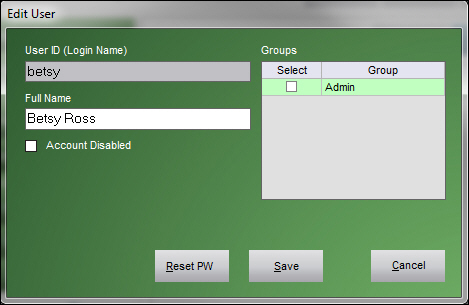
- Select Account Disabled.
- Click Save to disable the account and exit the screen. Click Cancel to exit the screen without making any changes to the User ID.
Additional Information
MCPM Main Menu
Created: 12/28/12
Revised: 2/1/13
Published: 04/13/2016