
Order Manager
Version 8

Order Manager
Version 8
Contents of this Topic: Show
The User Info screen is part of the Monsoon Order Manager Security System, which is accessed by going to:
Main Menu > Settings > System Functions > Security Options
Select New to open this screen and enter information about a new user of the program.
This function is restricted to members of the Admin security group.
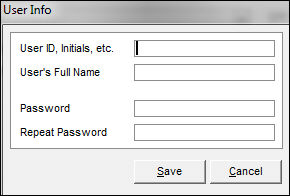
User Info screen
Created: 7/16/12
Revised:
Published: 08/19/15