
Order Manager
Version 8

Order Manager
Version 8
![]() Use the Next
Topic and Previous Topic
arrows,
Use the Next
Topic and Previous Topic
arrows, ![]() and
and ![]() ,
in the Navigation Pane of the Knowledge
Base to move sequentially through the topics explaining the tabs
of the Security Options screen. (The buttons are
actually white on the black background of the Navigation Pane.)
,
in the Navigation Pane of the Knowledge
Base to move sequentially through the topics explaining the tabs
of the Security Options screen. (The buttons are
actually white on the black background of the Navigation Pane.)

Contents of this Topic: Show
The Security Options screen is accessed by going to:
Main Menu>Settings>System Functions>Security Options
The Settings tab is the default view of this screen and is where the Security System is enabled or disabled.
It is highly recommended to use the Order Manager Log-In Option.
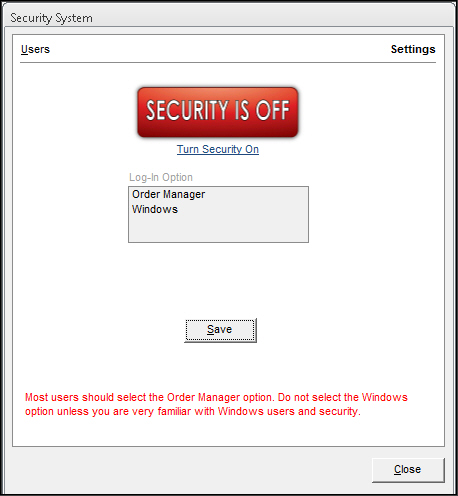
Security screen
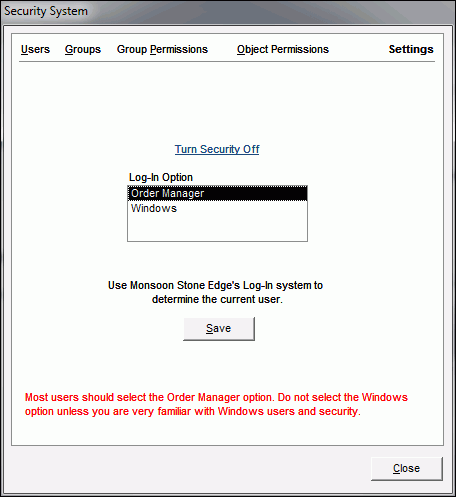
do not select the Windows option unless you are very familiar with Windows users and security
Created: 7/16/12
Revised: 9/5/12
Published: 08/19/15