
Order Manager
Version 8

Order Manager
Version 8
Contents of this Topic: Show
Today's Data on the Main Menu shows the order activity for the current day.
Each category button displays the current total of orders or purchase orders.
The Total field shows the dollar amounts associated with each category at the present moment.
Today's Data can be restricted by the security system.
Select a category to see a list orders or purchase orders created as of the current time.
Select an order in the list and select View Selected Order to see its details.
Select View My Orders to view the orders at the Process Orders screen or View My POs to open the Purchase Order screen.
Although the POS button is visible, the POS system is not currently supported in Stone Edge Version 8.
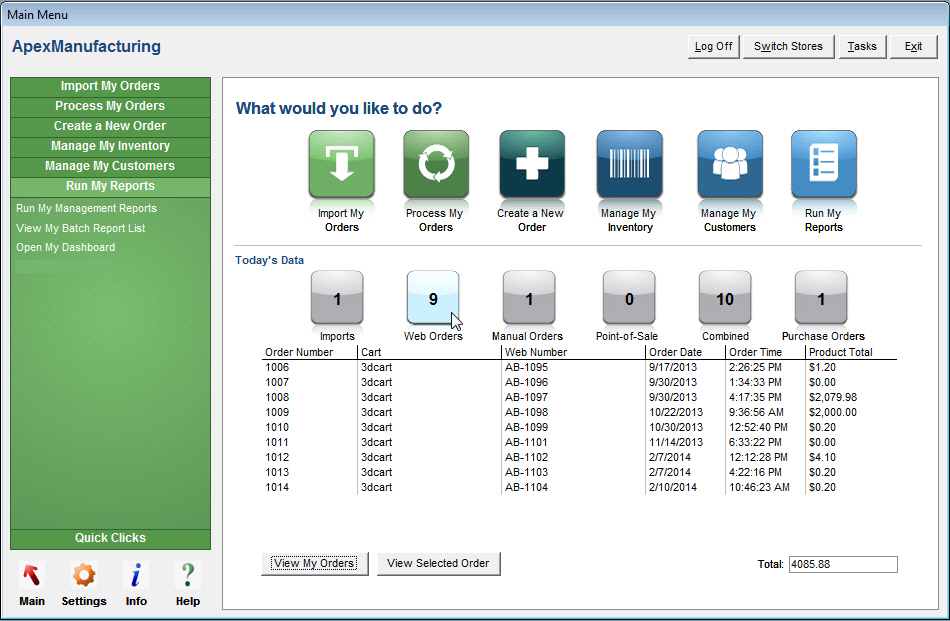
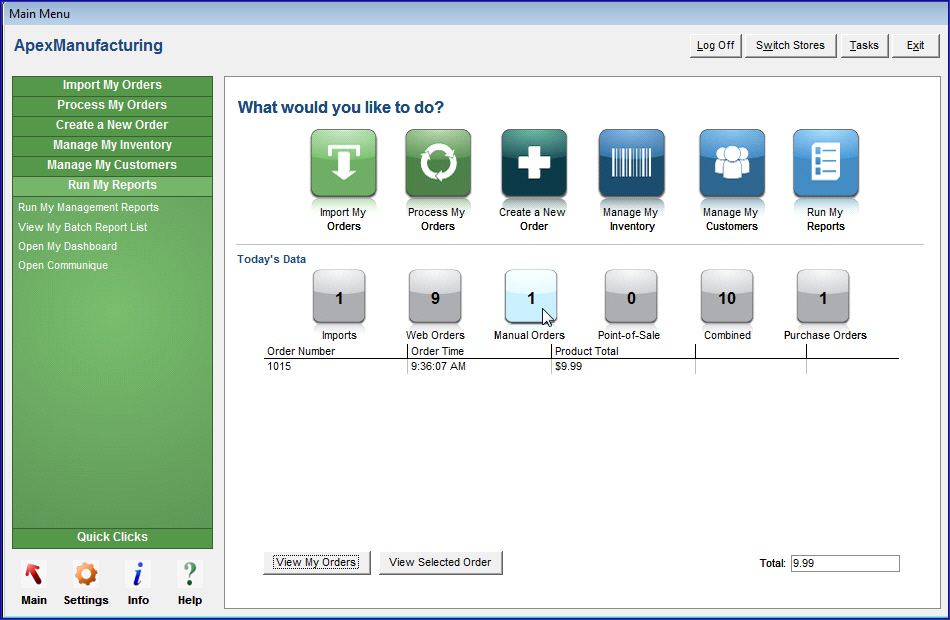
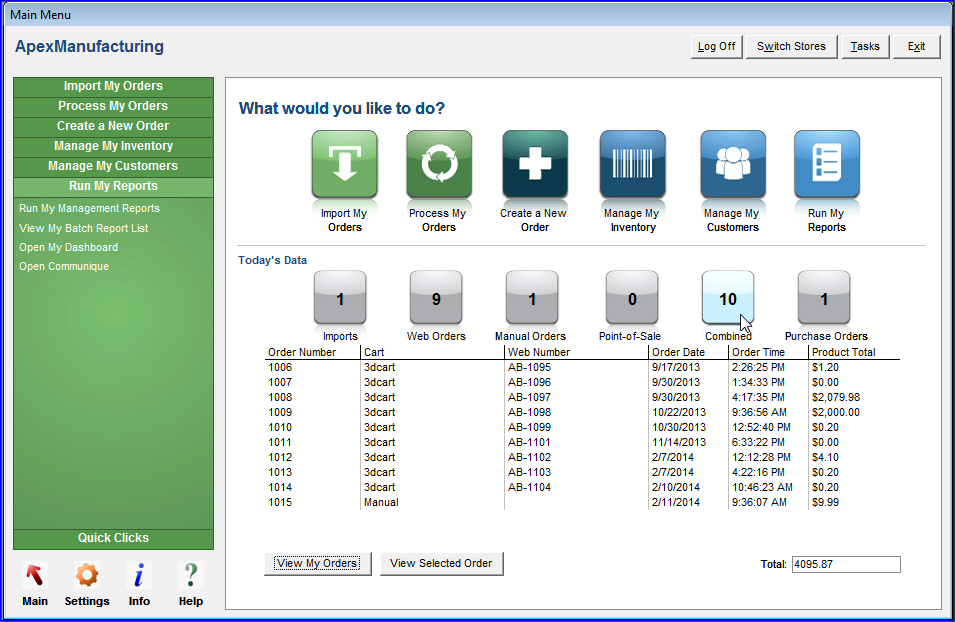
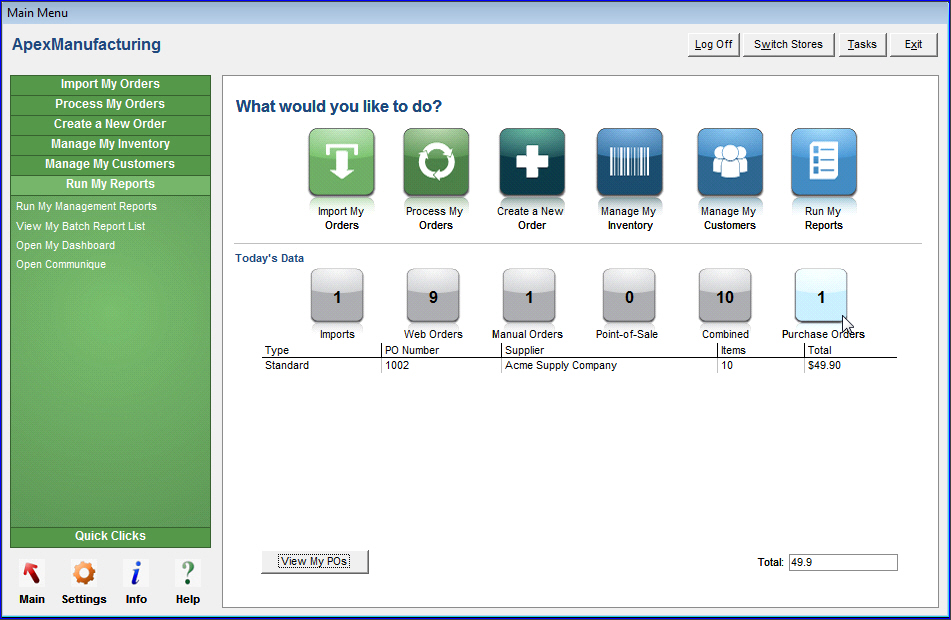
Created: 6/20/19
Revised:
Published: 08/19/15