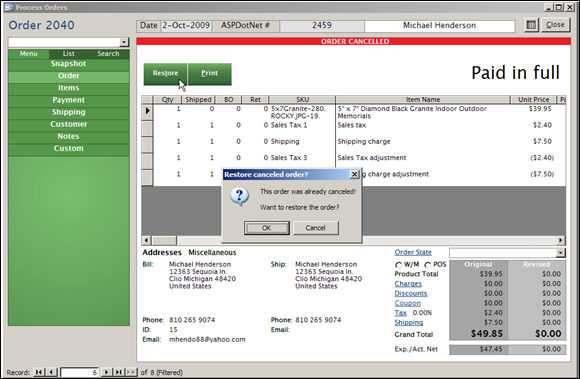Restoring a Cancelled Order
Contents of this Topic: ShowHide
Overview
If the program is configured to allow users to cancel orders, it may be possible to restore an order that was cancelled by mistake.
- Go to Main Menu>Process My Orders>Order.
- Navigate to the cancelled order record.
- Select the Restore button.
- The program prompts for confirmation. Respond OK to proceed, or Cancel to abandon the action.
- If items on the order are backordered, the program prompts the user as to whether they want to try to fill the backorders at this time. Respond OK to proceed, or Cancel to abandon the action.
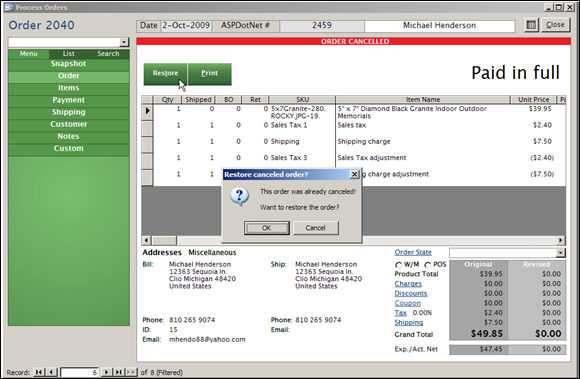
Additional Information
Created: 4/30/12
Revised:
Published: 08/19/15