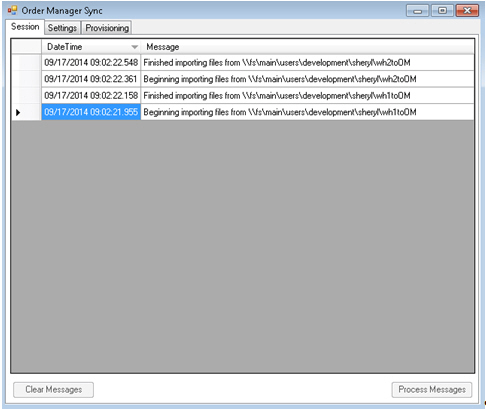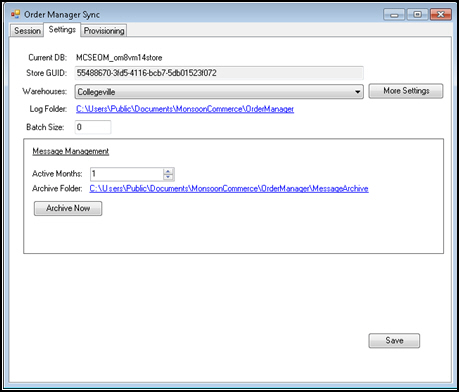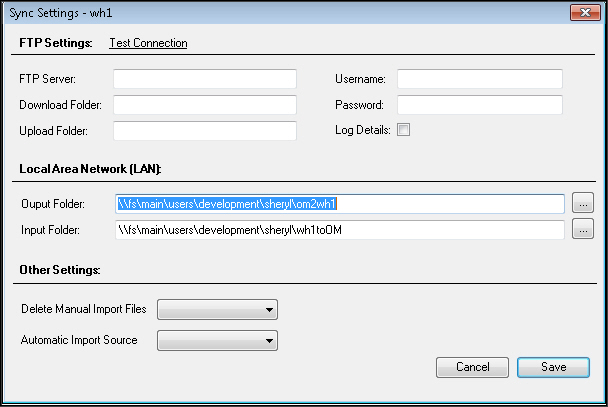Order Manager Sync
Contents of this Topic: ShowHide
Overview
In order for
communication to take place between the Monsoon Fulfillment Manager
and the Monsoon Order Manager,
they each contain a component called the Monsoon Synchronization Manager.
This topic outlines
the functions of the Order Manager
Sync
component, which is accessed through Main
Menu>Settings>Data Functions>Order Manager
Sync.
Description of the Screen
Sessions Tab
- The Sessions
tab displays a list of messages which have been processed, including
the Date/Time as well as information about the message, such as the
message type.
Process Messages
White –
informational messages
Green –
successful completion of a process
Yellow –
an error was detected, but was not severe enough to stop the message processing
Red –
a significant error was encountered, message processing is halted, contact
Monsoon Commerce Technical Support
Clear Messages
Settings Tab
The Settings tab displays information
about the current Monsoon
Order Manager
store.
Current DB
- displays the name of the current Monsoon
Order Manager
store data file
Store Guid
- a unique identifier of the current Monsoon
Order Manager
store file
- this value is generated by the program for
internal purposes and cannot be edited
Warehouses
- all warehouses currently defined in the application
are listed here
- select a warehouse from the list to view messages
from that instance of the Monsoon Fulfillment Manager
More Settings
- select this button to make changes to the
connections between the Order Manager
Sync
component and the FM Sync Component
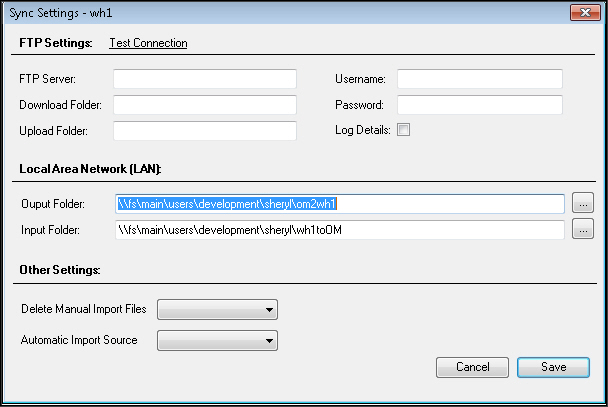
Message Management
Active Months
- select the number of months to keep messages
in the standard message folders
- A value between 1-100 is the allowable range,
but most users should only need to keep one to two months at most
- all messages beyond the specified time period
are zipped and stored in the Archive Folder to conserve disk space
Archive Folder
- displays the path to the folder where messages
are stored after they are zipped
Archive Now
- manually initiates the archiving process,
however, the process also runs automatically each time the Sync Manager
is executed
Provisioning Tab
Provisioning Button
- pushes the entire product catalog to one or
more instances of the Monsoon Fulfillment Manager
- should only be done once, when initially setting
up the system
Additional Information
Created:
1/9/14
Revised:
5/4/15
Published:
08/19/15