
Order Manager
Version 8

Order Manager
Version 8
Contents of this Topic: Show
The term "cancel a backorder " means that the merchant wants to cancel an order the program is prepared to place with a supplier, and fill the order for the item from their own inventory stock instead.
Go to Main Menu > Process My Orders > View & Process My Orders > Items tab.
Navigate to the order in question.
Select the back-ordered line item to be canceled.
Select the Cancel Backorder link in the Accordion.
The Cancel Backorders screen opens with the selected line item highlighted. If back-orders for other line items should also be canceled, Select those items as well, or choose the Select All button.
Select OK to cancel the backorder(s).
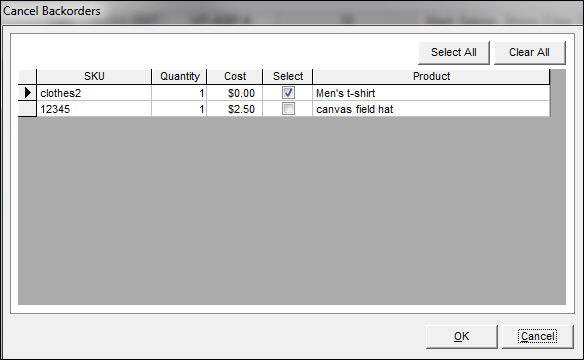
Process Orders: Cancel Backorders screen
Created:
Revised:
Published: 08/19/15