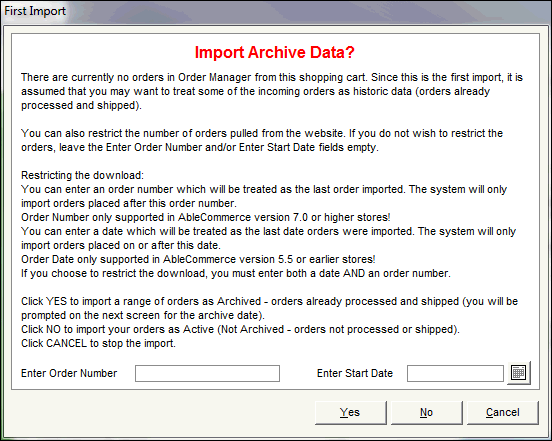Import Old Orders
Contents of this Topic: ShowHide
Overview
Main Menu>Import
My Orders>Import My Old Orders dialog is used to import historical
order information from a shopping cart.
It initially calls the Import
Orders screen to identify the affected shopping cart, and then
the First Import screen
is opened to select the orders to be imported.
You can limit the orders that are imported
by specifying a starting date.
Description of the screen

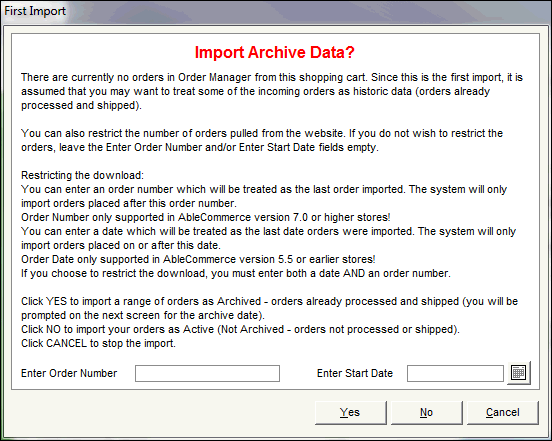
First
Import
Yes
- opens the Select
a Date screen to specify the date to determine which orders
are treated as "already shipped" (up to and including the
date) when they are imported into Monsoon
Order Manager
- orders up to and including the specified date
are marked as Approved
- orders beyond that date are considered "active"
or "not shipped", and are marked as Unapproved
No
- select this button to import all orders as
current, "active" orders
- all orders are marked as Unapproved
Cancel
- exits the First
Import screen
Additional
information
Created:
1/20/12
Revised:
8/10/15
Published:
08/19/15