
Order Manager
Version 8

Order Manager
Version 8
Contents of this Topic: Show
This screen is opened when the user selects
the Calendar icon ![]() found on
many Monsoon
Order Manager
screens.
found on
many Monsoon
Order Manager
screens.
It is used to enter a value in any of the date fields on a given screen.
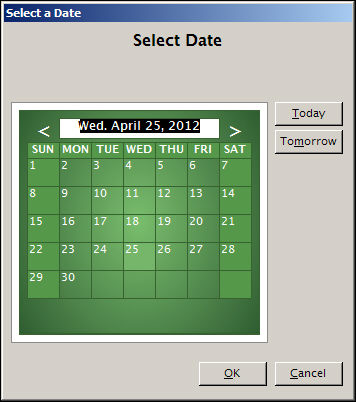
Select a Date screen (Calendar Icon)
moves the calendar back one month at a time
moves the calendar ahead one month at a time
select a numbered square to select the day of the month (displayed at the top of the calendar)
the selected square will have a lighter green background
select this to set the current date as the date set for the current action
select this to set the tomorrow's date as the date set for the current action
after making a date selection either from the Today, Tomorrow buttons or via the calendar, select this to apply the selection and close the Select a Date screen
abandons any date selection made and closes the Select a Date screen
Created: 4/25/12
Revised: 8/6/15
Published: 08/19/15