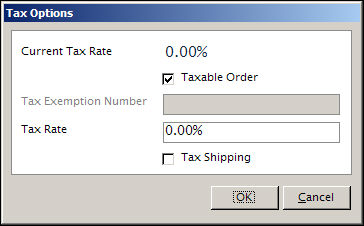Tax Options
Contents of this Topic: ShowHide
Overview
This screen is opened by the Tax
link on the Items tab of the
Process Orders screen and it
is used to change the tax rate charged against the current order.
To access this screen go to Main Menu>Process My Orders>Items>Tax
Description of the screen
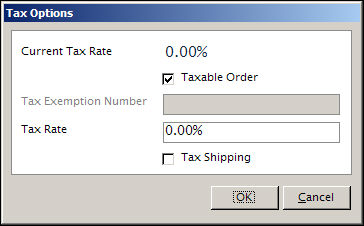
Process
Orders: Items - Tax Options screen
Current Tax Rate
- displays the tax rate currently applied to
the order
Taxable Order
- designates the order as taxable or non-taxable
- select or clear the box as appropriate
Tax Exemption Number
- enter the tax exemption number of the customer
if this is a non-taxable order
- this field is inactive (grayed out) when the
Taxable Order check box is
selected
Tax Rate
- enter the new tax rate to be applied to the
order
- this field is inactive (grayed out) when the
Taxable Order check box is
deselected
Tax Shipping
- select this box if shipping charges are subject
to sale tax
OK
- when the correct changes are made, select
this to put them into effect
Cancel
- exit this screen without making any changes
to the tax applied to the order
Additional information
Created:
4/24/12
Revised:
7/3015
Published:
08/19/15