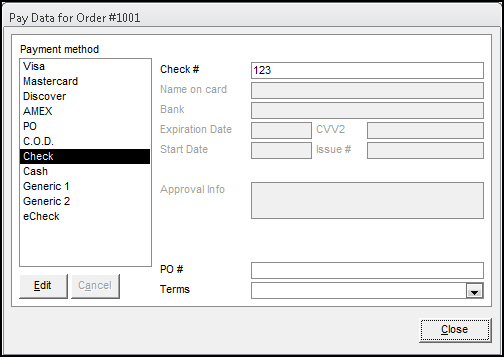Pay Data for Order #xxxx
Contents of this Topic: ShowHide
Overview
The Pay
Data for Order #xxxx screen is opened by the View
Payment Info link in the Payment
tab of the Process Orders screen.
Main Menu>Process My Orders>View
and Process My Orders>Payment tab>View Payment Info
It displays non-electronic payment data recorded
against an order, which is not displayed in Existing
Transactions on the Payment tab.
Electronic transactions are not displayed here, they are only displayed
in Existing Transactions on the
Payment tab.
The data displayed on this screen depends
on the kind of payment recorded, such as credit card, check, echeck, cash,
etc. Refer to the Knowledge Base
topic, Process Orders: Payment,
for more information about the specific fields applicable to each payment
type.
Description of the screen
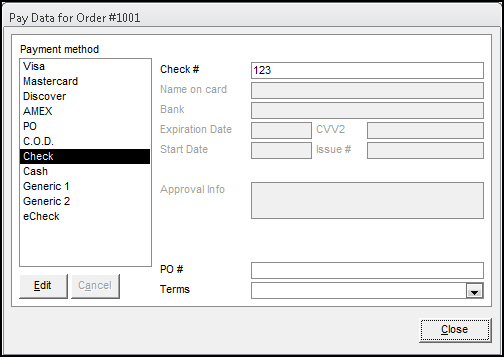
Pay
Data for Order #xxxx
Payment Method
- displays all of the payment methods currently
defined in Monsoon
Order Manager
Edit
- select this to make changes to the other fields
on this screen
- this button is labeled Save
when the screen is opened for editing
Save
- makes the changes permanent
Lookup data from previous orders
- this field is not visible until the Edit button is selected
- select this link to look up a customer's payment
information from previous orders
- respond Yes
to use the payment information from the previous order or No
to look for another previous order
Cancel
- abandons the changes made (before the Save button is selected)
Fields Specific to Various Payment Methods (not labeled as such)
- the right-hand side of this screen displays
fields applicable to the selected, or current, payment method
- review the Process
Orders: Payment topic for more information about specific
fields
OK
- select this to make the changes to the payment
transaction and exit the Pay Data
for Order #xxxx screen
Close
- select this to exit the Pay
Data for Order #xxxx screen without making any changes
Additional information
Created:
5/30/12
Revised:
7/29/15
Published:
08/19/15