
Order Manager
Version 8

Order Manager
Version 8
Contents of this Topic: Show
The Add New Product screen is used to create an inventory record for a new product during the course of performing another action, such as placing a Manual Order.
Required fields are denoted by red text.
This screen only contains a subset of the product fields found on the Inventory screen, so it may be necessary to use the Inventory screen to add more information to the item's inventory record later.
To open the Add New Product screen, follow one of the following paths:
Main Menu>What would you like to do?>Create a New Order>Items>Add Items>Add New SKU
Main Menu>Create a New Order>For a new or existing customer>Items>Add Items>Add New SKU
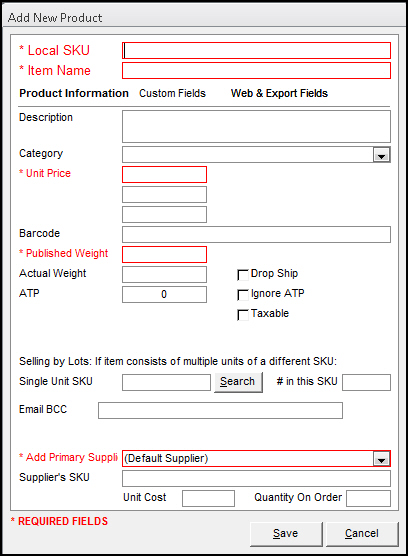
Add New Product (Edit Inventory)
enter the product's Stock Keeping Unit (SKU) in this field (required)
enter the name of the item in this field (required)
enter the barcode of the product
check this to tell the program to tax sales of this product
this section applies to Lot SKUs that consist of multiple units of a another single unit SKU
for example, motor oil is sold by the bottle or by the case; the SKU for the case consists of 12 units of the bottle's SKU
enter the Stock Keeping Unit the supplier uses to identify this product; this can be the same as the Local SKU
a product can have a different Supplier SKU for each Supplier with which it is associated
The Custom Fields tab is only visible if the user has defined custom inventory fields. Refer to Configuring Custom Fields for more information about setting up custom inventory fields.
contains the path to the thumbnail image of the product
used by Shop.com and Yahoo! shopping cart systems
specifies the path to the image file of the product
inventory field originally provided to import Yahoo!'s Image field into Monsoon Order Manager ; also used by Shop.com
refer to Knowledge Base topic, Displaying Images for more information about using this field
inventory field originally provided to hold Yahoo!'s Caption field
also used by Shop.com product export
if this field is selected, the ATP value for this item is not sent to any Web site
affects both Manual and Real-Time Inventory synchronization processes
this field is for use with QuickBooks and is only necessary if sales data from some products needs to be exported to different QuickBooks accounts
Created: 3/12/12
Revised: 7/28/15
Published: 08/19/15