
Order Manager
Version 8

Order Manager
Version 8
Contents of this Topic: Show
Monsoon Order Manager allows the user to designate individual computers as task-specific workstations.
For example, you could configure one or more of your computers to be dedicated to phone sales, using Manual Orders. When you open Monsoon Order Manager on that computer, the program opens directly to that screen. When you close that screen the program closes. No other Monsoon Order Manager functions are available on that workstation.
Workstations can be set to open the following screens:
All of the choices in the list above, except Main Menu and Custom Menu, restrict users at that workstation to the specific screen and no other functions can be performed.
Go to Main Menu>Settings>Data Functions>List Maintenance.
In Select List, choose Computer Startup Screens.
In the Computer Name field, enter the Windows computer name for the workstation to be restricted to a particular screen. If you are at that workstation, select This Computer to have the program automatically enter the computer name of the workstation.
Select the appropriate startup screen name for that computer from the Startup Screens drop-down list.
Select Save. The selected screen, other than the Main Menu or Customer Menu entries, is the only one available anyone using that workstation. When the startup screen is closed, the program closes as well. The use of Custom Menus is rare.
To remove the restrictions from a workstation, choose it from List Entries: and select Remove.
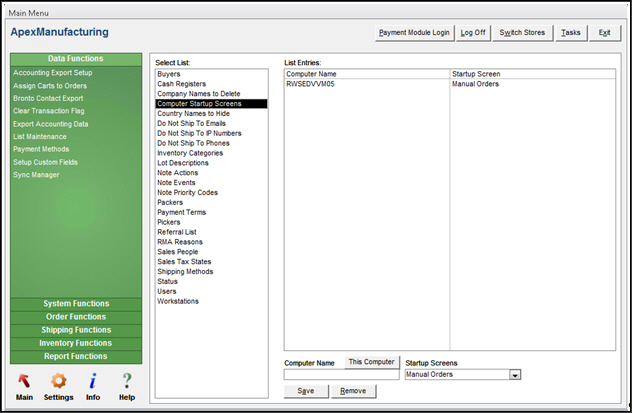
Created: 1/17/12
Revised: 7/9/15
Published: 08/19/15