
Order Manager
Version 8

Order Manager
Version 8
Contents of this Topic: Show
Line items can be cancelled or deleted from an order via this screen after the order is UNAPPROVED.
As a best practice, contact the warehouse and have the order placed ON HOLD before un-approving the order and making changes. This ensures the order has not already been shipped or is not eligible to be packed and shipped.
If the line item is cancelled, it remains visible on the order, whereas if the line item is deleted, the line item is removed from the order. In either case, the program automatically updates the ATP of the affected item. To be able to cancel or delete a line item, system parameter AllowDeleteLineItem must be set to TRUE.
The Cancel Line Item screen is accessible via:
Main Menu>Process My Orders> View and Process My Orders>Item tab>Delete Item link
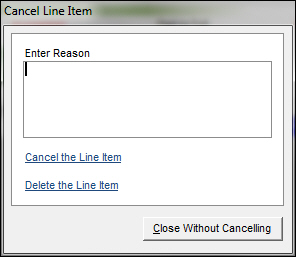
Cancel Line Item screen
document the reason the line item was cancelled
this field is not applicable when deleting a line item
if this button is selected, the selected line item is marked as cancelled, but remains on the order
the user must enter a reason for the cancellation of the line item
if this button is selected, the selected line item is completely deleted from the order
use this button with caution, and it would be wise to secure the use of this button via the security system so that only a limited number of associates have access to it
select this to exit the screen and return to the Process Orders screen
Created: 1/25/12
Revised: 6/3015
Published: