
Version 7.5

Version 7.5
Contents of this Topic: Show
The Inventory Adjustments screen shows all of the manual changes made to the Quantity on Hand of a given product. This requires that system parameter TrackInventoryAdjustments is set to TRUE. The Inventory Adjustments report is then also available.
The date the change was made, the value of the change, the reason for the adjustment and the user that made the change are included in the display.
To access the Inventory Adjustments screen go to:
Main Menu>Accordion>Manage My Inventory>View & Manage My Inventory>Item>View Adjustments
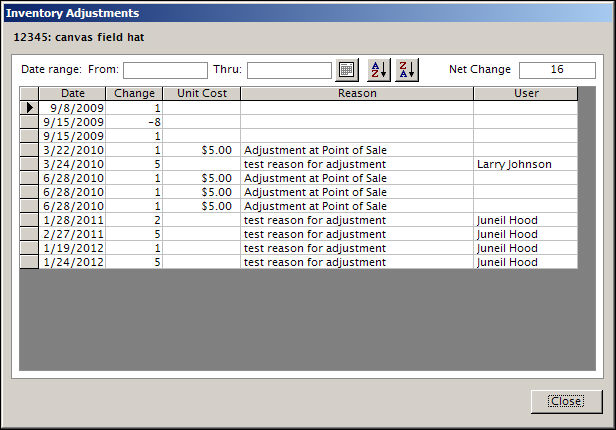
Inventory Adjustments screen
shows the sum of all of the changes made to the QOH of the item
or the delta if a value is entered in the Final Quantity field rather than the Quantity to Add or Quantity to Subtract fields
displays a change made to the unit cost
Created: 4/24/12
Revised: 6/11/12
Published: 04/14/16