
Version 7.1

Version 7.1
Contents of this Topic: Show
This screen is being discontinued in future releases of Stone Edge and a warning message is displayed when the form is opened. To record packing data in the future, it is necessary to use the Pack & Ship screen.
OMS currently provides several methods by which orders can be "packed" and "shipped", Pack Orders, Pack & Ship, and QuickShip. These screens have slight differences which may make one a better choice for a given business.
This topic discusses the Pack Orders screen which only records packing data as items are added to a shipping container. It is not able to print shipping labels from integrated shipping carrier's software.
Set system parameter Packing Form = Packing Only to use this screen. Leave the Set System Parameters screen to have the parameter take effect. Refer to Knowledge Base topic, Set System Parameters, for more information.
Alternately, setting the Shipping short-cut button on the Main Menu can also be used to determine which packing form is used on a workstation by workstation basis.
To access the Pack Orders screen go to:
Main Menu >Ship My Orders > Pack My Orders
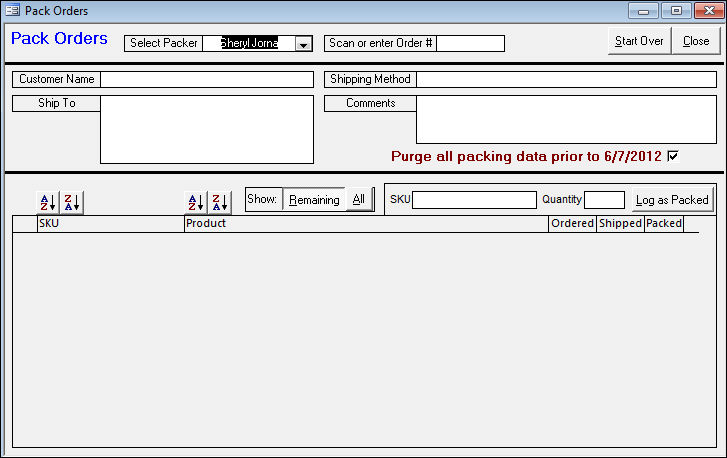
Pack Orders screen
click this button to exit the Pack Orders screen
it displays the name of the person that placed the order
this field cannot be edited here
displays the shipping method associated with the order
this field cannot be changed here
contains the destination to which the package is shipped
this field cannot be edited here
displays any comments that are provided by the customer when an order is imported or by the user when the order is entered or processed
all shopping cart systems are not able to pass customer comments to OMS ; check with the cart vendor
this field cannot be edited here
This section of the screen lists each of the line items contained in the order. Double-click in the SKU or Product columns of a row to have the program put that item's SKU in the SKU text field. The user must manually enter the number of units in the Quantity field. Click the Log as Packed button.
indicates the number of units of the product that are currently marked as packed
Created:
Revised: 6/14/12
Published: 04/14/16