
Version 7.0

Version 7.0
![]() Use the Next Topic and Previous Topic arrows,
Use the Next Topic and Previous Topic arrows, ![]() and
and ![]() , in
the Navigation Pane of the Knowledge
Base to read the topics about the Store
Setup Wizard in sequence. (The buttons are actually white on the
black background of the Navigation Pane.)
, in
the Navigation Pane of the Knowledge
Base to read the topics about the Store
Setup Wizard in sequence. (The buttons are actually white on the
black background of the Navigation Pane.)

Contents of this Topic: Show
This section of the Store Setup Wizard is where payment settings are defined.
This section of the Wizard contains two pages. The first is where you set the default payment action of the Multi-Order Processor and the Shopping Cart Transaction Type. The second involves setting up any additional Payment Methods you use that are not already defined in the program.
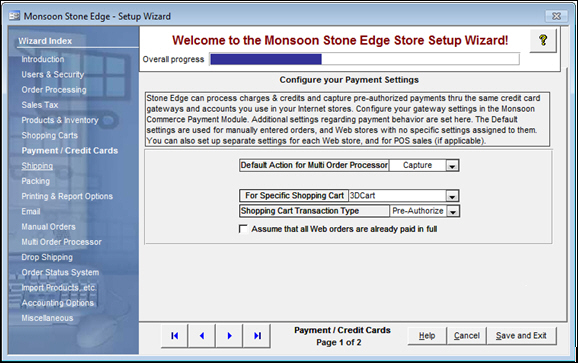
Figure 1: Store Setup Wizard - Payment / Credit Cards, Page 1
choose Authorize, Capture or Sale as the default payment transaction type used by the Multi-Order Processor
select a shopping cart from the list and then select a Shopping Cart Transaction Type (Pre-authorize, Sale, or n/a)
all orders imported from a given shopping cart are then assumed to have been authorized, charged or no action was taken
it is important that this setting matches the payment behavior at the shopping cart (website) because it affects the way the program treats the orders as they are imported
choose Pre-authorize if you run an authorization at the shopping cart and capture the payment through SEOM
choose Sale if you charge the credit card at the payment at the shopping cart
n/a is selected automatically here, if Assume that all Web orders are already paid in full is also selected (the actual setting of the WebTransactionType system parameter is not changed)
select this to have SEOM assume all orders from a specific shopping cart have been paid-in-full, regardless of the payment information provided by the shopping cart
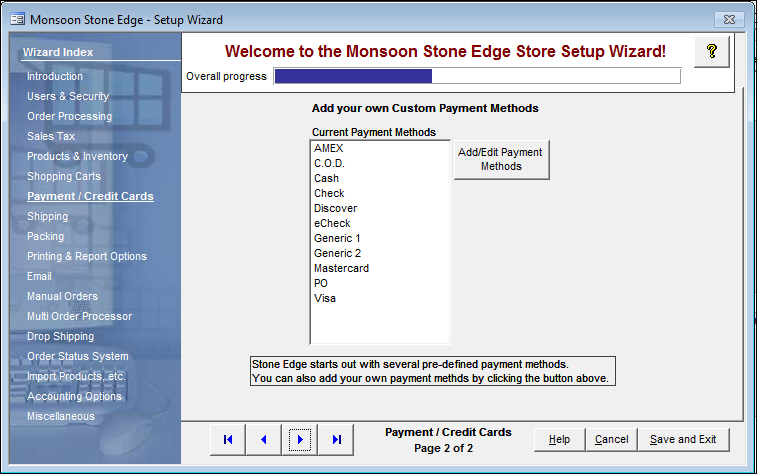
Figure 2: Store Setup Wizard - Payment Methods, Page 2
this section of the screen will display a list of payment methods that exist in the program
the program provides a wide variety of common payment methods, but if necessary, the user can create their own unique payment methods by selecting Add/Edit Payment Methods.
select this to open the Payment Methods screen and define any additional payment methods that the merchant may use
the program provides a variety of common payment methods, so it may not be necessary for the average user to add other payment methods
use these buttons to scroll sequentially between the pages of the Store Setup Wizard
use the links in the Wizard Index on the left-hand side of the screen to jump between different sections of the Wizard
the name of the Wizard section and page number can be found between the Navigational Arrows and the Help, Cancel and Save and Exit buttons at the bottom center section of the screen
sections that have many settings will have more than one page in the Wizard; be sure to review them all
opens the Knowledge Base
causes the program to prompt for confirmation before exiting the Store Setup Wizard
select Yes to save the changes before exiting the wizard
select No to abandon the changes and exit the wizard
select Cancel to remain at the Store Setup Wizard and continue making changes
select this to save all changes made before exiting the Store Setup Wizard
Created: 4/21/11
Revised: 9/23/14
Published: 04/13/16