
Version 7.0

Version 7.0
Contents of this Topic: Show
This screen is opened by:
Process Orders>Payment tab>Log Credit link>Issue Store Credit button
When a store credit is issued to a customer for an imported or manually placed order, the program presents the Print Credit Slips screen.
The user chooses to print the credit slip immediately or add it to the batch print queue.
An email can also be sent to the customer at that time. Select the standard Credit Issued email template or create your own through the Email Template Editor.
To learn how to issue store credit for Point-of-Sale orders, refer to Knowledge Base topic, POS Store Credit.
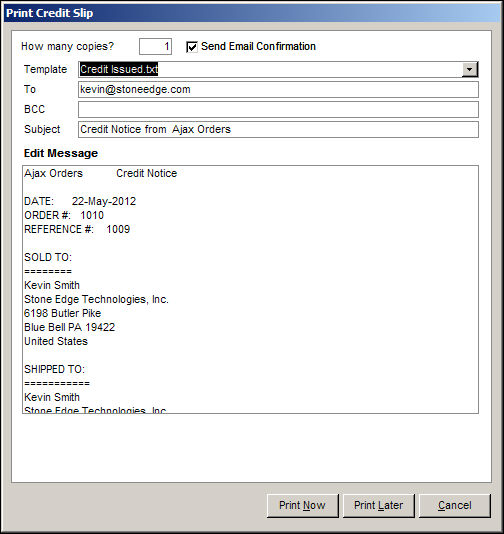
Print Credit Slips screen
Created: 1/23/12
Revised: 5/22/12
Published: 04/13/16