
Version 7.0

Version 7.0
Contents of this Topic: Show
The View Store Credits screen is displayed when a POS receipt is scanned and the program detects that the customer has Store Credit.
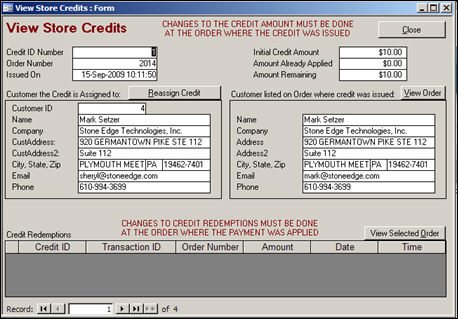
View Store Credits screen
Created: 5/22/12
Revised:
Published: 04/13/16