
Version 7.0

Version 7.0
Contents of this Topic: Show
Go to Main Menu>Settings>System Functions>Marketplaces.
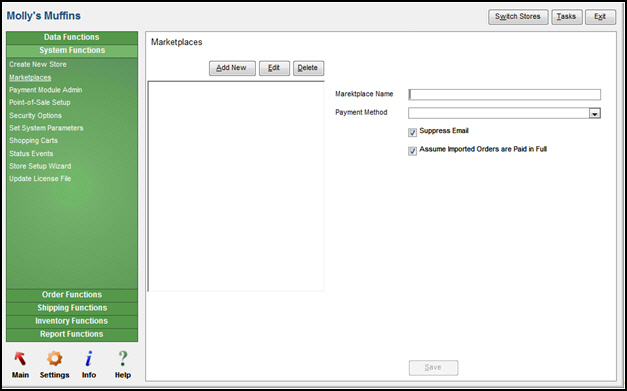
Select Add New.
Enter an arbitrary, but unique, value in Marketplace Name.
Select a Payment Method from the drop-down list. Refer to the Payment Methods Knowledge Base topic to create a new payment method specifically for this marketplace.
Suppress Email is selected by default, but if you wish SEOM to send email notifications to customers you must clear this box.
Assume Paid in Full is selected by default, and the program marks the order as paid in full. If this box is cleared, the order shows a balance due when imported.
Select Save.
Go to Main Menu>Settings>System Functions>Marketplaces.
Select a marketplace from the list.
Select Edit.
Make changes to the Payment Method, Suppress Email, or Assume Imported Orders are Paid in Full.
Select Save.
Created: 11/5/14
Revised: 1/12/15
Published: 04/13/16