
Version 7.0

Version 7.0
Contents of this Topic: Show
The Edit Option List screen is opened by the Edit Option List and Add Option List buttons on the Attributes & Options tab of the Inventory screen.
When the Add Option List button is selected the caption of the screen changes to reflect that an option list is being added, not edited.
Option Lists categorize a product's attributes.
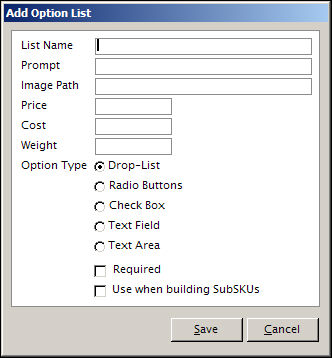
Add or Edit Option List screen
Drop-List
Radio Buttons
Check Box
Text Field
Text Area
scroll to the right to see this field in the upper grid
when sub-SKUs are built at the Inventory interface, the setting of this field is only checked if Viking Coders Inventory Manager or Mod Stop's Inventory Trk Pro are installed at Miva for tracking inventory by variant
option lists for a product record created through an order or product import where the XML file did not include order option information (WebOptionCodeDelimiter, AddToSubSKUIfNoCodeDelimiter) have this field selected automatically by the program; refer to system parameter HonorUseForBuildOnOrderImport to control whether the field is used for building sub-SKUs
the Don't Use field of a given option value overrides the setting of this field
Created: 1/20/12
Revised: 5/7/14
Published: 04/13/16