
Version 7.0

Version 7.0
Contents of this Topic: Show
The Search for Customers screen appears in two different forms, depending on the location from which it is opened:
Main Menu>Accordion>Create a New Order>For an Existing Customer
Main Menu>Accordion>Manage My Customers>View & Manage My Customers>Search tab
Enter criteria in one or more of the fields to search for a particular customer record.
Fields marked with an asterisk can only be searched by themselves; there cannot be data in any other fields.
Searches on all fields other than Customer ID and Order # are "wild card" searches, in which only a portion of a searchable value is entered, surrounded by asterisks.
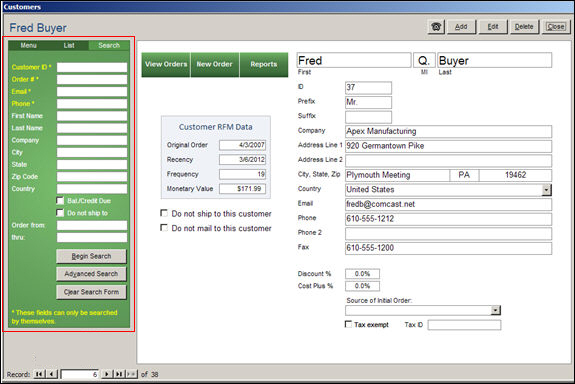
Search for Customer screen when called by the Search tab of the Customers Accordion
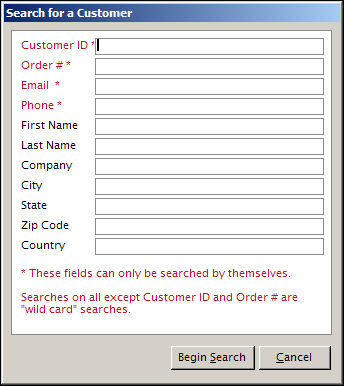
Search for a Customer called by Main Menu>Accordion>Create a New Order>For an Existing Customer
Created: 3/9/12
Revised: 6/11/12
Published: 04/13/16