
Version 7.0

Version 7.0
Contents of this Topic: Show
The Add Shipper screen is called by the Add or Edit buttons on the Carriers & Shipping Methods screen accessed through the second page of the Shipping section of the Store Setup Wizard.
It is used to add a shipping carrier that is not already defined in the program or change the value of the Carrier Name field for one of the standard shipping carriers (DHL, UPS, FX, or USPS). Most users will not need to use this feature.
Click the [Add] or [Edit] buttons above the Carriers list box in the upper left-hand side of the screen, or those above the Selected Carrier's Shipping Methods list box in the upper right-hand corner of the screen.
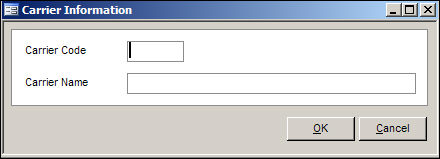
Add Shipper
enter a unique code for the non-standard shipping carrier in this field
it is not possible to change the Carrier Code of the standard shipping carriers
enter a name for the non-standard shipping carrier in this field
while it is not recommended, you can change the name given to a standard carrier
this field is pre-populated with the code assigned to the selected non-standard carrier
it is not possible to edit the Code field of the standard carrier's shipping methods, just the non-standard carrier's shipping methods that have been added
this field is pre-populated with the name assigned to the selected non-standard carrier's shipping method
it is not possible to edit the Method Name field of the standard carrier's shipping methods, just the non-standard carrier's shipping methods that have been added
click this button to put the changes into effect
click this button to exit this screen
Created: 1/23/12
Revised: 3/27/12
Published: 04/13/16