
Version 8 FM

Version 8 FM
Contents of this Topic: Show
The Shipping Rates screen is opened by the Rates button on the Pack & Ship screen and is used to shop real-time rates for UPS or USPS shipping methods.
UPS shipping rates displayed at this screen are obtained through the UPS Online Tools® integration, however it is no longer possible to print shipping labels though the UPS Online Tools® integration. The actual rate charged through the application that prints the shipping label may be slightly different than the amount shown through this screen due to differences in shipping profiles or preferences in the shipping application software. Keep company shipping information consistent between the applications to minimize differences in rate quotes from any of these sources (UPS Online Tools, ShipRush for UPS, and UPS WorldShip). Configuration of UPS Online Tools® is done through the Setup Guide>Shipping tab.
Set system parameter USPSFromZip in order to shop for USPS real-time rates.
Real-time rates for FedEx shipments can be obtained from the Additional Functions link on the ShipRush interface. UPS rates can also be obtained there instead of this screen if ShipRush for UPS is installed.
For more information, see Rate Shopping.
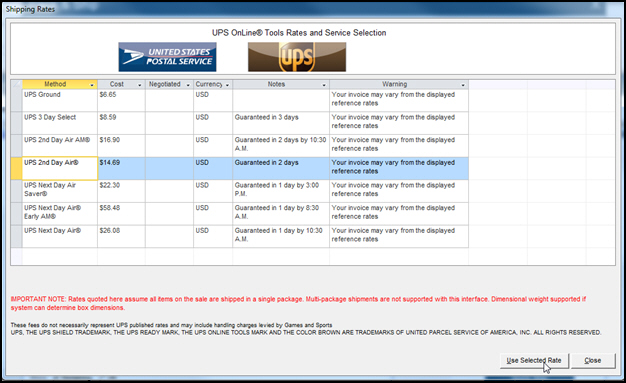
How to Shop for Shipping Rates
Created: 1/23/12
Revised: 6/22/15
Published: 08/19/15