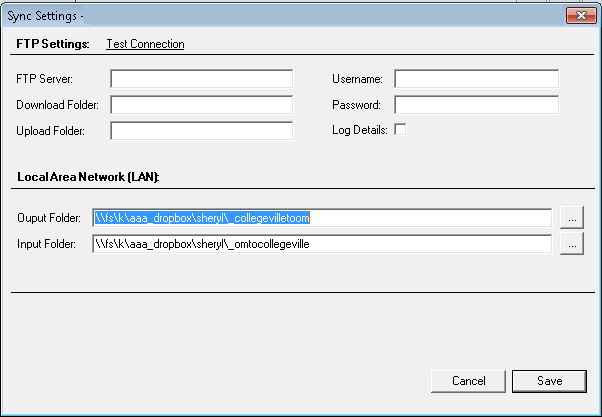Fulfillment Manager Sync - More Settings
Contents of this Topic: ShowHide
Overview
This is where you specify the settings for
the method by which the Monsoon Fulfillment Manager
and Monsoon Order Manager
communicate. The Input folder for the Monsoon Order Manager
and the Output folder of the Monsoon Fulfillment Manager
should be the same folder be the same folder. Refer to the Monsoon Order Manager Sync Settings
Knowledge Base topic for information to set that up.
Description of the screen
FTP Settings (File Transfer Protocol)
Test Connection
- select this link to check the connection to
the FTP Server after all of the required fields are completed
FTP Server
- enter the name of the server
Download Folder
- enter the path to the folder where messages
coming from Monsoon Order Manager
are stored
Upload Folder
- enter the path to the folder where messages
going to the Monsoon Order Manager
are stored
Username
- enter the credentials to access the FTP server
Password
- enter the credentials to access the FTP server
Log Details
- select this record the activity
Local Area Network (LAN)
Output Folder
- enter the path to the folder where messages
going to the Monsoon Order Manager
are stored
- you can also select the button adjacent to
this field to navigate to the location where the messages are stored
Input Folder
- enter the path to the folder where messages
coming from the Monsoon Order Manager
are stored
- you can also select the button adjacent to
this field to navigate to the location where the messages are stored
Cancel
- exit this screen without making any changes
made at this screen permanent
Save
- make any changes made at this screen permanent
and close the screen
Additional information
Order Manager
Sync Settings
Created:
1/9/14
Revised:
6/18/15
Published:
08/19/15