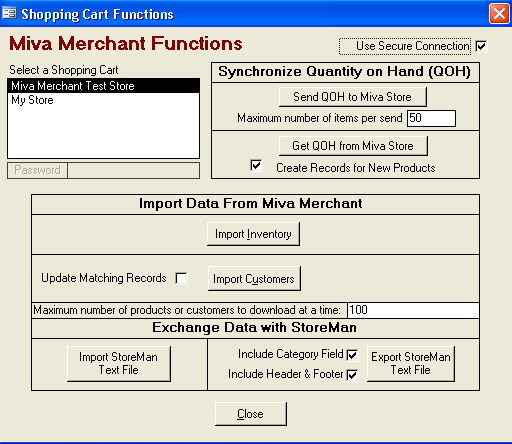
This article explains the functionality of the Shopping Cart Functions dialog box with regard to Miva Merchant.
Access the Miva Merchant Functions Form
Go to Main Menu>Maintenance Menu>Cart Functions>Shopping Cart Functions.
The Shopping Cart Functions dialog box opens:
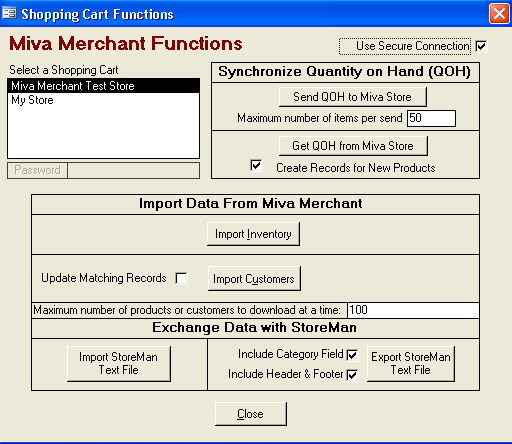
Select a Shopping Cart: Click on the shopping cart with which you want to work. See Setting Up a Miva Merchant Shopping Cart for instructions on how to set up a Miva Merchant shopping cart.
User Secure Connection: This box is checked by default; leave it checked. You should always use a secure connection.
Send QOH TO Miva Store: Uploads the Quantity on Hand (QOH) for each item in the Order Manager to your Miva Merchant store.
You can enter a Maximum number of items to send to prevent server timeout errors.
Get QOH FROM Miva Store: Downloads the QOH for each item in your Miva Merchant store and updates the Order Manager. If an item in your Miva Merchant store does not exist in the Order Manager, the program adds that item to the Order Manager if the Create Records for New Products checkbox is checked.
Import Inventory: Imports all inventory items from the selected Miva Merchant store and adds any new items to the Order Manager. Existing items are not affected.
Import Customers: Imports all customers from the selected Miva Merchant store. Adds any new customers to the Order Manager. Existing customers are not affected.
You can enter a Maximum number of products or customers to download at a time to prevent server timeout errors.
Import StoreMan* Text File: Imports inventory from a text file created by Phosphor Media's (http://www.phosphormedia.com) StoreMan program.
Export StoreMan* Text File: Creates a text file with all non-discontinued inventory items in a format that can be imported into Phosphor Media's StoreMan program.
*The Order Manager is no longer updated to support the latest versions of StoreMan.