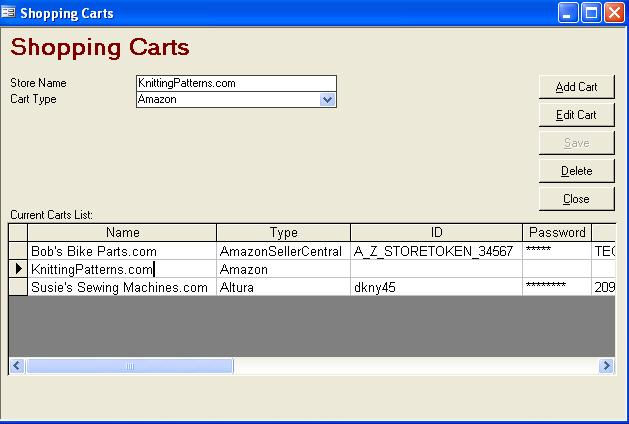
The Order Manager can import Amazon Marketplace/zShops web orders via text files. Follow the directions below to set up a Marketplace/zShops shopping cart into which you can import web orders.
Setup Shopping Cart
You can access the Shopping Carts dialog box one of four ways:
Main Menu>Maintenance Menu>Setup Functions tab>Create/Edit Shopping Carts button
Main Menu>Maintenance Menu>Maintenance tab>Store Setup Wizard/Shopping Carts tab
Quick Clicks>Setup Wizard/Shopping Carts tab
Quick Clicks>Create/Edit Shopping Cart
The Shopping Carts dialog box opens.
Click the Add Cart button.
Enter a store name in the Store Name field. Note: If you are licensed to use multiple shopping cart types, you should enter a unique store name for each one to help you distinguish between them.
Select Amazon in the Cart Type drop down list. If the user is only licensed for one shopping cart type the Cart Type drop-down box will not be visible. Go on to the next step.
Click Save.
The cart is added to the Current Carts List: table:
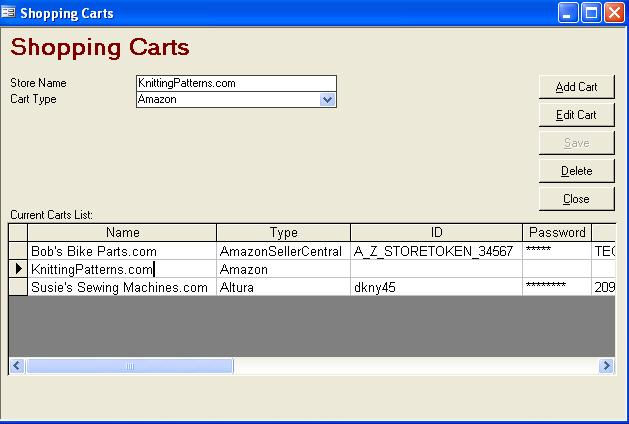
Click Close to exit the Shopping Carts dialog box.
See Also
Importing Orders from Marketplace/zShops
Updated: 8/19/09