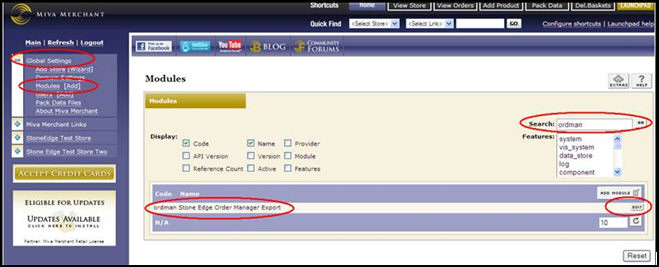
Miva Merchant is scheduled to release Production Release 7 shortly to provide PA-DSS Compliance of their payment processing system. If the user chooses to install the new release of the Miva shopping cart software, they will also need to obtain and install Export Module Release 3.500 (or greater) for the Order Manager to obtain payment information from Miva. The latest Export Module can be obtained from the download gateway, with a current support contract. Be aware that the 3.500 (or greater) PR7 Export Module is not downward compatible with previous versions of Miva Merchant. The user may choose to decline the upgrade and continue to operate with the current version of Miva and Order Manager Export Module.
If you do not wish to upgrade to Miva PR7 at this time, stop or cancel the upgrade and no action is required.
If you would like to upgrade to PR7, continue with the following instructions:
Suspend all activity between the Order Manager and the Miva Merchant shopping cart for the duration of the upgrade.
Before upgrading to PR7, visit the Stone Edge Technologies download gateway to obtain the latest (3.500 or greater) release of the Export Module for Miva Merchant PR7 and install the module into the shopping cart. Be aware that the 3.500 or greater release of the Miva Export Module is not downward compatible with earlier versions of Miva, so the module should not be installed until you are ready to upgrade the shopping cart.
If the upgrade process begins before the new module is installed, the following warning message will be issued by the Miva upgrade process:
You have a version of the Stone Edge Order Manager’s Export Module installed that is not compatible with Miva Merchant PR7. Please stop and upgrade to version 3.500 or higher of the Order Manager’s Export Module then rerun the PR7 Upgrade Process. Go to the Stone Edge Technologies, Inc. download site (www.stoneedge.net/dlgateway/) to get the latest release of the Export Module. A current support contract is required to access the download page. If your support contract is not current, you must contact the sales department at Stone Edge Technologies, Inc. at 610-994-3699 or sales@stoneedge.com to renew your contract.
At this point, stop the upgrade process and install the correct Export Module (3.500, or greater). VERIFY the installation of the correct version of the Export module from both the Order Manager and Miva Merchant, and then return to the PR7 upgrade process.
From the Miva Admin section of the cart:
Go to Global Settings>Modules
Enter “ ordman” (without quotes) into Search then click Go.
Provided the module is installed correctly, the user should see the export module listed as shown below, circled in red.
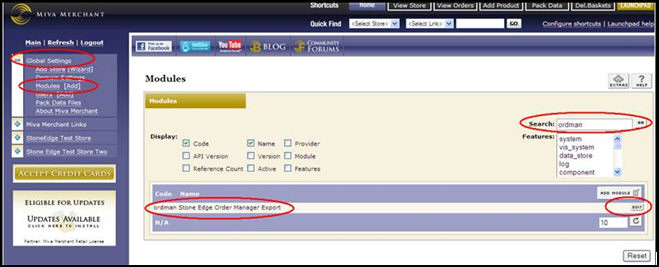
Click on the Edit button to view details about the module.
Click the Update button to refresh the screen with the latest version of the module.

Go to Maintenance Menu>Cart Functions>Create & Edit Shopping Carts.
Select the shopping cart then click on the Test Script URL button to display the installed version.
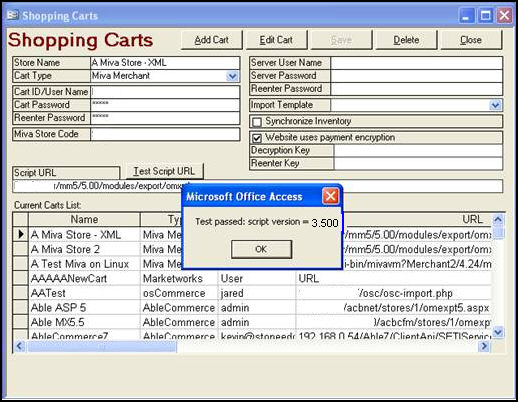
If you have upgraded to Miva PR 7, but do not have the proper Stone Edge Export Module installed in the shopping cart to decrypt the payment information, you will receive the following message:
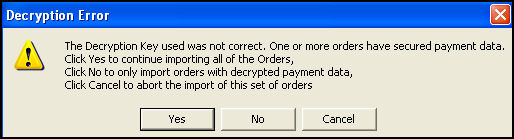
Cancel the import and install the latest Export Module that is available for Miva PR7 at the Stone Edge Technologies download gateway.
Restart the import.
Created 3/23/10
Modified 5/14/10