


Contents of this Topic: Show
This shopping cart's capabilities:
Orders can cannot be directly imported from the web site, they are imported from a text file
Stone Edge creates order confirmation files which are sent back to Half.com
Product records cannot be directly imported from the web site
Customer records cannot be directly imported from the web site
Custom (order) Fields cannot be imported from the web site
Manual Inventory Synchronization is not supported with the web site
Real-time Inventory Synchronization is not supported
The Half.com integration does not require an integration script from the Stone Edge download gateway.
A more robust integration with Half.com is available through Monsoon Pro.
Go to Main Menu>Settings>System Functions>System Parameters.
Select the Halfcom parameter group.
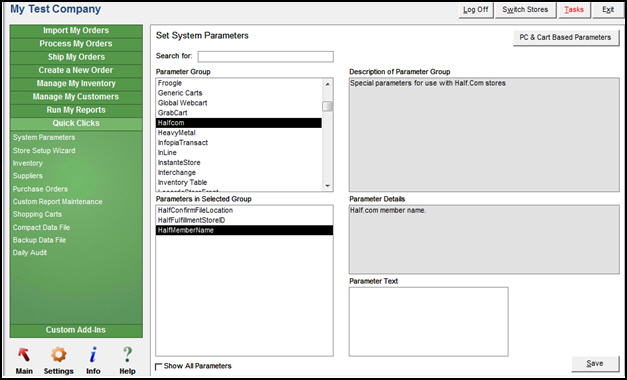
Enter your member name in HalfMemberName and select Save.
Enter your store ID in HalfFulfillmentStoreID and select Save.
Optional: Parameter HalfConfirmFileLocation is set to c:\StoneEdge\DataArchives by default. If you wish to use another location as the repository for Half.com confirmation files, enter it in this parameter. Select Save.
Go to Main Menu>Settings>System Functions>Shopping Carts.
If you have not yet setup a cart, the program asks if you want to do so now? Respond Yes.

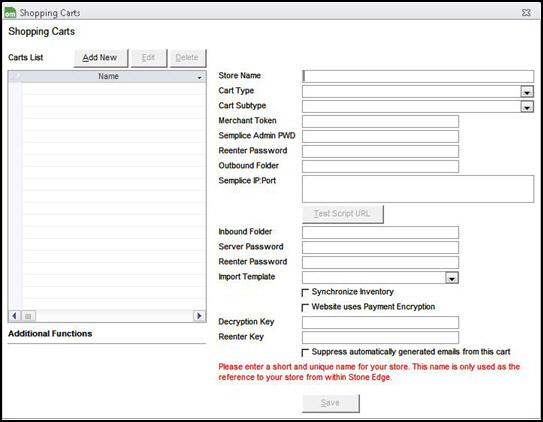
Select Add New. The fields displayed on this screen vary based on the cart type.
Enter an arbitrary, but unique value in Store Name.
Select Halfcom from Cart Type.
Select Save and the definition is added to the Carts List.
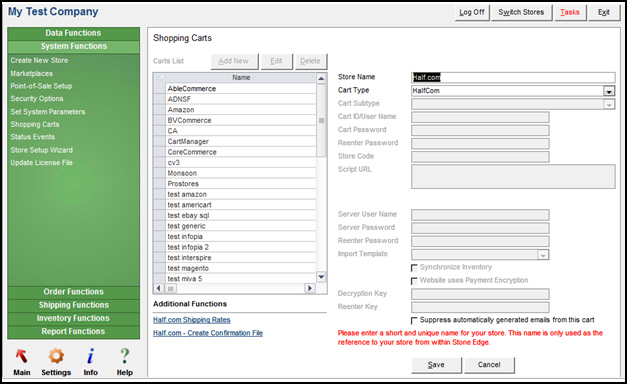
If you have not yet entered or imported supplier information, do that before you import products or all of your products are assigned to the Default Supplier record.
Half.com Integration with Monsoon Pro
Created: 4/15/15
Revised:
Published: