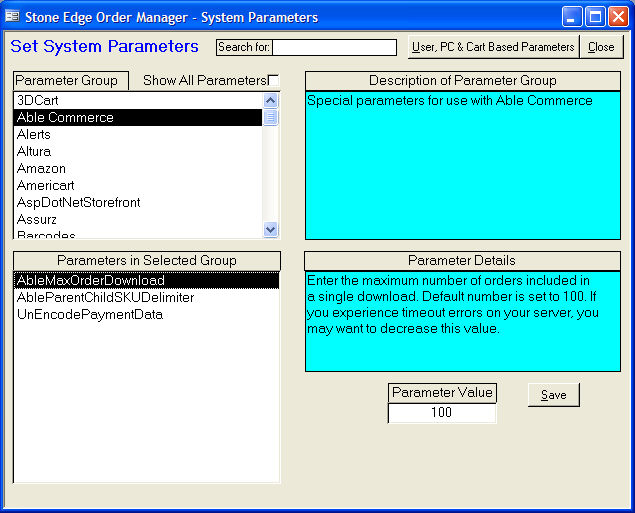
This article lists the system parameters and their values that are used to integrate your AbleCommerce shopping cart with the Order Manager.
To open the System Parameters screen, go to Maintenance Menu> Maintenance Tab>Set System Parameters>Go. Select AbleCommerce from the Parameter Group drop-down list to view the cart-specific parameters in the Parameters in Selected Group window.
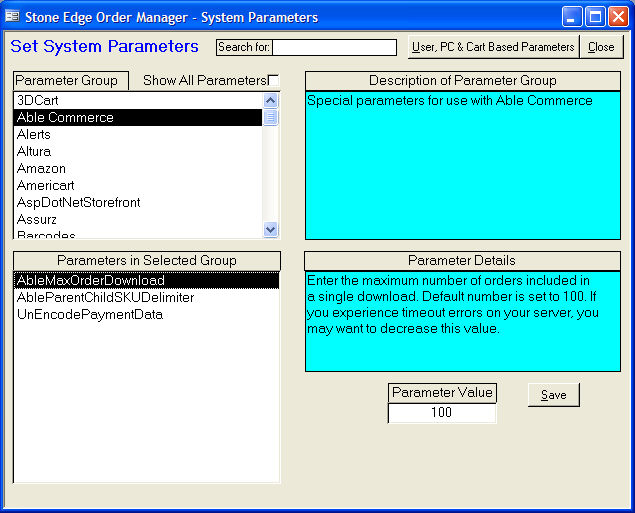
Parameter details:
AbleMaxOrderDownload - Enter the maximum number of orders included in a single download. Default number is set to 500. To avoid server time out errors, decrease this value.
AbleParentChildSKUDelimiter - For Able Commerce versions 4.X or higher, inventory can be tracked at the attribute level. To enable Order Manager to correctly identify the correct product when sending inventory data to your store we must include the parent (product) SKU and the individual item (set of options) SKU. We traditionally separate the two SKUs with a "~" however if you use this character in your SKUs then you'll need to specify another delimiting character such as ":" (colon) or "|" (pipe), etc.
UnEncodePaymentData - In certain cases, payment data must be encoded by the export module (e.g. omexpt.aspx) to account for special characters. Set to True to reverse this when Order Manager processes the information
See Also
Real-time Inventory Tracking with AbleCommerce
Updating Order Status with AbleCommerce
Updated: 8/14/09