
Version 7.0

Version 7.0
Contents of this Topic: Show
The View Notes & Tasks screen is accessible via the Tasks button on the Main Menu or by the keyboard shortcut Ctrl+Shift+T.
This screen lists the tasks assigned to the user that is logged in to the program, if the security system is enabled.
Notes and tasks can be located by using the pre-defined filters provided at the top of this screen or by using the Search button.
To close this screen, click the X in the upper right-hand corner.
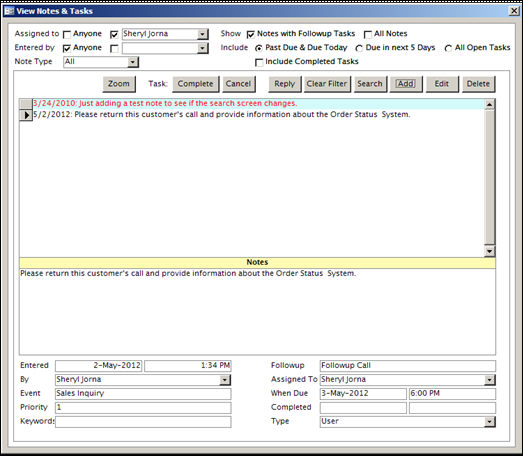
View Notes & Tasks screen
the user may choose to view a note or task that was assigned to any user or they may select a specific person from the corresponding drop-down list
the user may choose to view a note or task that was entered by any user or they may select a specific person from the corresponding drop-down list
check this box to limit the list of notes to those which have tasks associated with them
check this box to include all notes even if they do not have an associated task
limits the list of records found to those that have already exceeded their due dates or are to be completed on the current date
limits the list of records found to those whose completion dates will occur in the next five days
the program includes tasks that have not yet been completed in the display
the program includes tasks which have been completed in the display list
the program only displays records that match the selected record type; the choices are:
All
Order
Customer
Inventory - product records
Supplier - vendor records
User - not presently used
if the selected note or task has an outgoing email associated with it, this button will open the Preview Email Message screen, which displays the subject and text of the correspondence that was sent
click this button to open the order, supplier, customer, or inventory record with which the currently selected note or task is associated
when a follow-up task associated with the note or task has been finished, click this button to is mark it complete; it will no longer appear in the Assignee's task list
if a task is no longer relevant or needed, click this button to mark it as completed, and it will no longer appear in the task list for the person to whom it was assigned; to completely remove the task from the system, use the [Delete] button
this button opens the Add Note screen, where additional information can be added to the selected note or task, or it can be re-assigned to another user, etc.
if the [Search] button has been used to locate the note or task, clicking this button removes the search criteria previously entered
this button will open the Search for Notes screen, where the user may enter criteria to locate a note or task quickly
this button opens the Add Note screen where the pertinent information can be recorded and a follow-up task can be assigned to the appropriate user
this button opens the Edit Note screen where additional information can be added to a note or task or its status can be changed, etc.
clicking this button results in the selected note or task being removed from the system; to prevent the note or task from appearing on a user's task list without removing it from the system, use the [Cancel] button instead
this pane is on the left-hand side of the screen and is where the user can select a note or task to review
this field contains the narrative details of the of the note or task
the date that the note or task was entered is in the first field and the time of day appears in the second field on this line
this field reflects the name of the user that entered the note or task
this field is used to categorize notes or tasks; select one of the pre-defined events from the drop-down list
use the List Maintenance Note Events list to define appropriate categories for the business
this field is intended for prioritizing notes or tasks; select one of the pre-defined priority codes from the drop-down list
use the List Maintenance Note Priority Codes list to define codes that are meaningful to the business; the code entered can be letters or numerals, or a combination of both
manually type in any appropriate word or phrase that might help locate this note in the future when using the [Search] button
the values entered here are not managed by the List Maintenance feature
use this field to select a type of follow-up activity to be associated with the note or task
use the List Maintenance Note Actions list to define follow-up actions that are meaningful to the business
select the user to whom the task is assigned via the drop-down list, which is populated with the names of the users that are defined in the SEOM Security System
enter a date when the task needs to be finished
when the [Completed] button is clicked, this field is populated with the current date in the first field and the current time of day appears in the second field on this line
indicates the type of record to which the note or task applies: Order, Customer, Inventory, or Supplier; it can also indicate that this note is a Reply to another note or task
Note Types are assigned automatically by the program and cannot be changed by the user.
If the type of task is User, Workstation, or System, the Zoom button will not work. A message box stating Zoom function not available for selected note type! will be displayed if it is attempted.
A type of User is assigned when a Note or Task is created from the Main Menu Tasks button.
if the selected note or task has an email associated with it, this box is automatically checked by the program and the View Outgoing Email button will appear read the subject and text of the message that was sent
if there is no email associated with the note or task this check box and the View Outgoing Email button is not visible.
Created: 5/2/12
Revised:
Published: 04/13/16