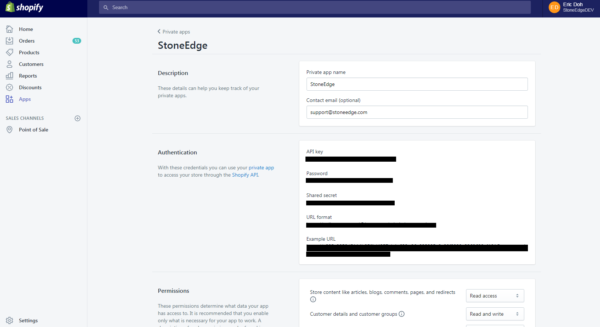To allow Stone Edge to get and manage order feeds from Shopify you will have to create a Private App to allow access to your data. The instructions below will show you how to create the Private app with the correct permissions and show you what information you need to send to Stone Edge to enable the integration.
Generating a Private App within Shopify
- Login to the Shopify administrative section of your website.
- Click on the Apps section on the side menu.
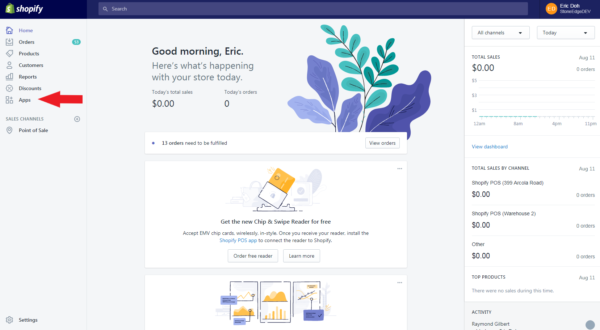
- Select the “Manage Private apps”
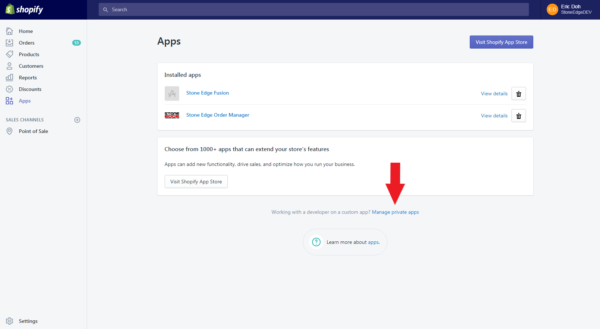
- Select “Generate API Credentials”
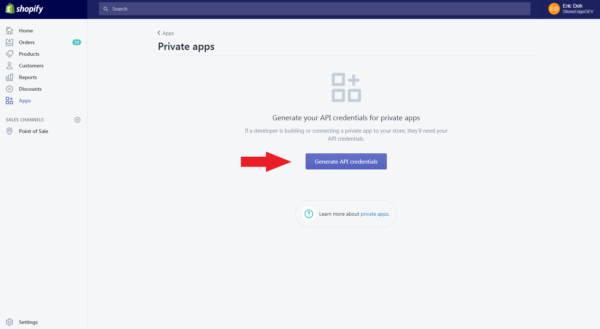
- Provide a Private app name. You can name it whatever you like. We recommend “StoneEdge” so that it’s recognizable.
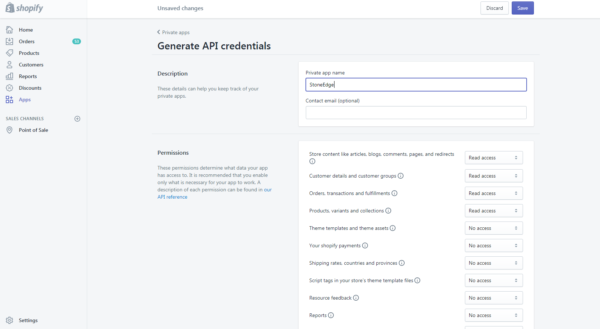
- Give the Private App permissions. Set each of the following to “Read and Write”:
- Customer Details and Customer Groups
- Orders, Transactions and Fulfillments
- Products, Variants and Collections
- Theme Templates and Theme Assets
- Shipping Rates, Countries and Provinces
- Gift Cards
- Fulfillment Services
- Click “Save”
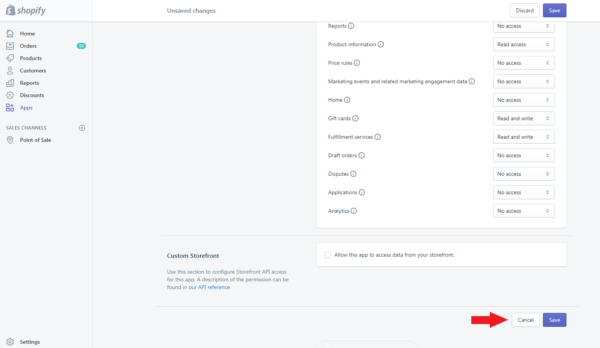
- The authentication credentials will be created and available for viewing. Copy the following values from the authentication box along with your stores URL, and send that information to Stone Edge so the integration can be added.
- Store URL
- API key
- Password
- Shared secret