Overview
The following are the instructions to create API credentials within your BigCommerce store to allow you to integrate the Stone Edge Order Manager using the Connect2Cart service. This integration uses the BigCommerce API to access the order data and inventory.
Get BigCommerce API Credentials
- Login into the Big Commerce Dashboard as the store owner.
- Click “Settings.”
- Scroll to the bottom of the Page to “API.”
- Click “Store-level API accounts.”
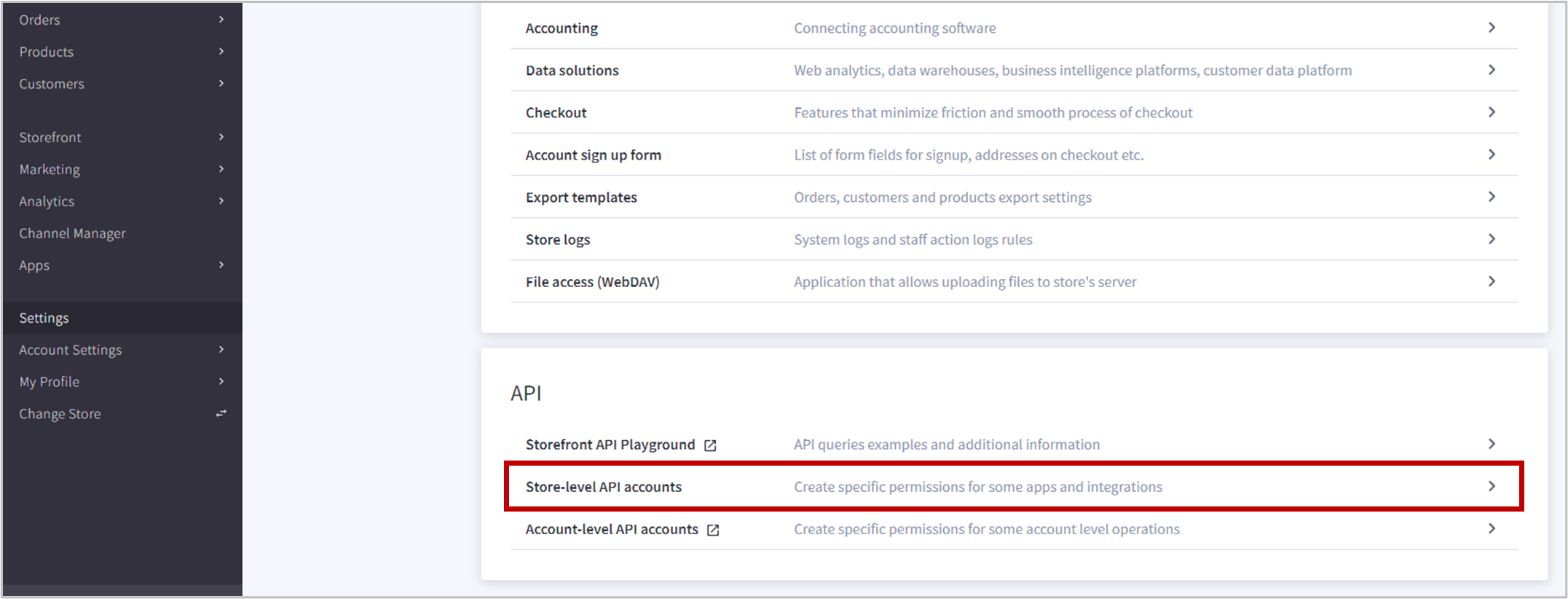
- Select “Create API Account.”
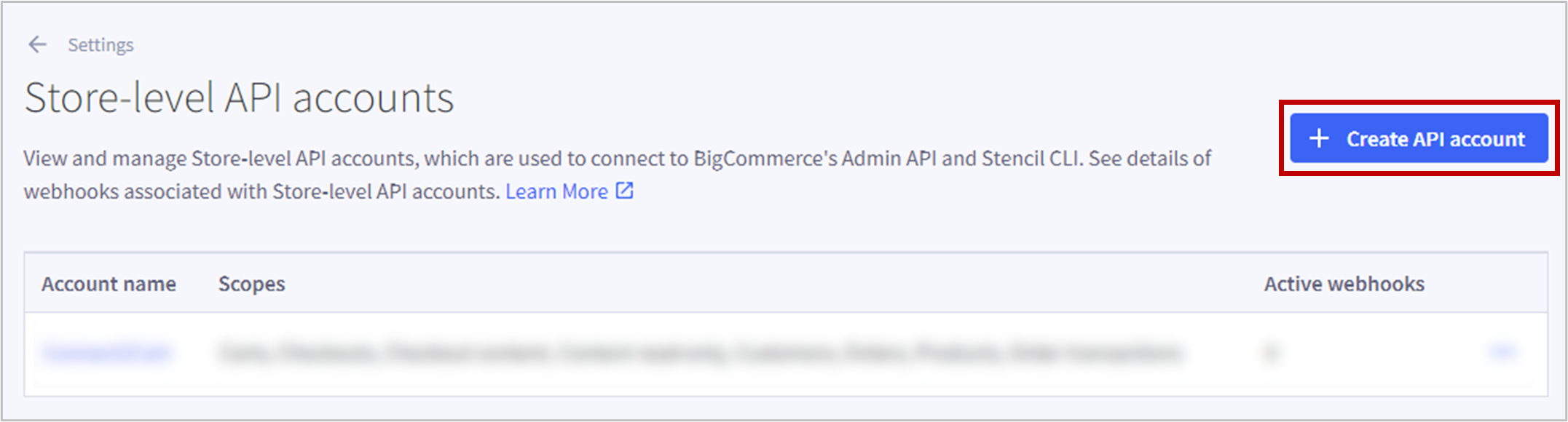
- Give The Settings:
- Token Type: V2/V3 API token.
- Name something to identify the API account.
- API path: given by BigCommerce.
NOTE: record the “Store Hash Key” found where the * are: /stores/*******/v3/
- Give the following access rights:
- Content: read-only
- Checkout content: modify
- Customers: modify
- Customers login: None
- Information & Settings: None
- Marketing: None
- Orders: modify
- Order transactions: modify
- Create payments: None
- Get payment methods: None
- Stored Payment instruments: None
- Products: modify
- Themes: None
- Carts: modify
- Checkouts: modify
- Sites & routes: None
- Channel Settings: None
- Channel Listings: None
- Storefront API tokens: None
- Storefront API customer impersonation tokens: None
- Store logs: None
- Store Locations: read-only
- Store Inventory: modify
- Fulfillment Methods: modify
- Order Fulfillment: modify
- Click “Save”
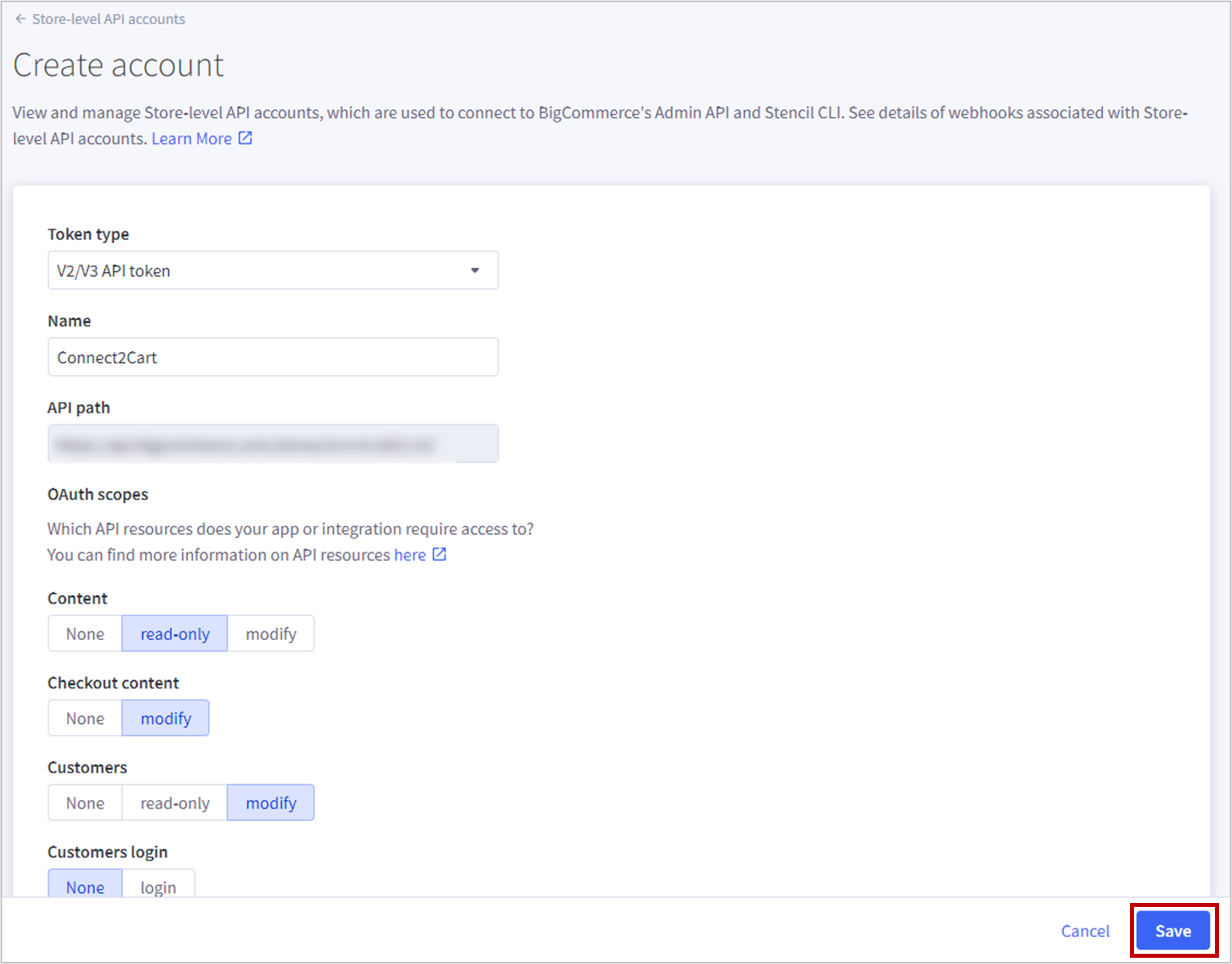
- A popup will appear with the following:
- Client ID
- Client secret
- Access token
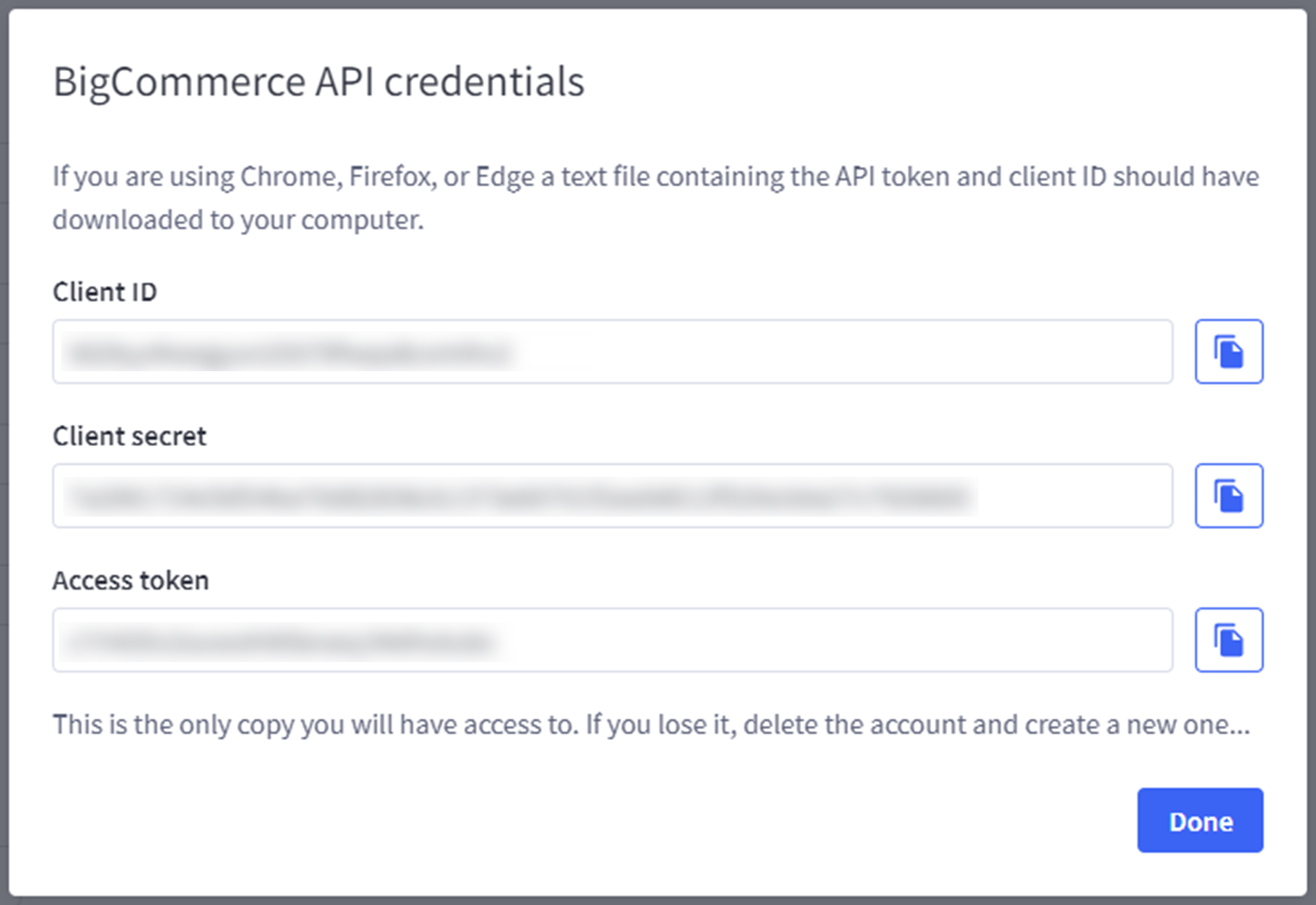
- Click “Done” after saving the information.
NOTE: It is not possible to get the information again, so make sure to save a copy of the information! - The API account will appear in your list!
- Send the API information and Hash Key from step 6 to Stone Edge sales@stoneedge.com
Add the Shopping Cart To Stone Edge
Once we receive the information, you will be given the following:
- Cart ID/Username
- Cart Password
- Script URL
Follow the instructions from the link to finish your setup:
Setting Up a Connect2Cart Channel – Stone Edge Order Manager
