
Order Manager
Version 8

Order Manager
Version 8
![]() Use the Next Topic and Previous Topic arrows,
Use the Next Topic and Previous Topic arrows, ![]() and
and ![]() , in
the Navigation Pane of the Knowledge
Base to read the topics about the Process
Orders screen in sequence. (The
buttons are actually white on the black background of the Navigation Pane.)
, in
the Navigation Pane of the Knowledge
Base to read the topics about the Process
Orders screen in sequence. (The
buttons are actually white on the black background of the Navigation Pane.)

Contents of this Topic: Show
To access this screen go to:
Main Menu>Process My Orders>View and Process My Orders>Shipping
The Process Orders>Shipping tab contains three kinds of information, Shipping, Packing and Tracking, and Drop-Shipments. Change the type of information viewed in the right-hand pane by selecting one of the tabs.
The tracking information is populated when a shipping label is printed from one of the integrated shipping software solutions through the Monsoon Fulfillment Manager. However, it may be imported from a text file provided by an external shipping carrier at other locations in the Monsoon Order Manager.
The Packing tab contains information about the items packed for the order, who packed the order, etc. This information is received from the Monsoon Fulfillment Manager.
The Drop-Shipments tab displays a list of drop-ship items on the order. Drop-ship purchase orders for those items are created here.
At the top of the Accordion in the left-hand pane there are three small tabs, which change the content of the Accordion itself.
Select the List tab to produce a list of orders matching the current Quick Filter, or choose the Search tab to look for orders based on criteria entered by the user. Select the Menu tab to return to the default view of the Accordion.
![]()
Process Orders: Shipping - Shipping/Tracking Tab
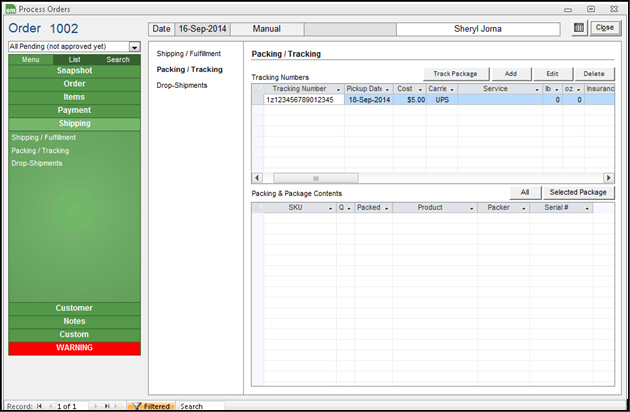
Process Orders: Shipping - Packing Tab
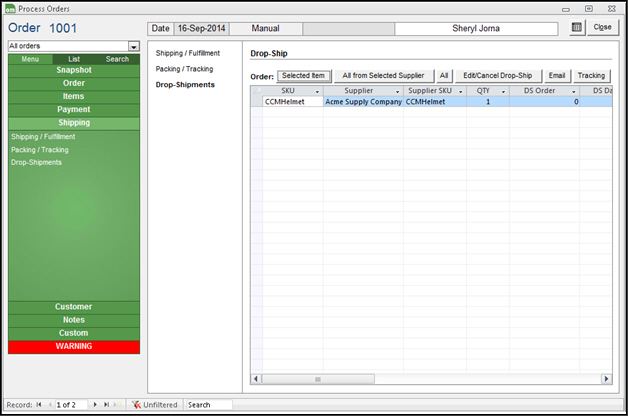
Process Orders: Shipping - Drop-Shipments Tab
this indicates the name assigned (by the merchant) to a given shipping carrier's mode of delivery, such as Ground, 2Day Air, etc.
use this button to select a different shipping method for the order before the order is approved and routed to a warehouse, or after it is On Hold at the Monsoon Fulfillment Manager and unapproved in Monsoon Order Manager
opens the Select Shipping Method screen where you may select one of the pre-defined shipping methods from the list
opens the Shipping Rates screen where the user may obtain estimated shipping costs from USPS or UPS
you must configure the carrier settings on the warehouse screen
select this if the shipment should be delivered on a Saturday
select this if the shipment is going to a residence rather than a business
the number assigned to the order by Monsoon Order Manager
the number assigned to the line item of the order (Order Details)
the stock keeping unit of the item
the name of the warehouse from which the item is shipped
the number of units of the item shipped from the warehouse
the current route state of the item, such as Allocated
this tab contains information about the each of the items packed via Monsoon Fulfillment Manager
the string of characters provided by the carrier that uniquely identify a shipment
the date that the package was picked up by the carrier
the merchant's cost for shipping the package
the shipping vendor, UPS, FedEx, USPS
the carrier's name for the delivery service that was chosen for this item or order
the weight in pounds
the weight in ounces
reflects if DAZzle insurance was requested
the declared value of the package
COD
indicates that this is a Cash On Delivery shipment
indicates the amount that is due upon arrival of the package
indicates if the order was sent by Registered Mail - USPS
indicates if the order was sent by Certified Mail - USPS
indicates whether the package was insured by the sender
indicates if this type of delivery was requested by the sender
Restricted Delivery ensures that a package is only delivered to the person specified on the label, or to the person authorized in writing to sign for the intended recipient
indicates if a Certificate of Mailing was requested by the sender
a Certificate of Mailing is a receipt that provides evidence of the date that a package was presented to the Postal Service™ for mailing
indicates if the sender has requested a return receipt from the Postal Service when the package has been delivered
indicates if the sender has requested confirmation that the package has been delivered
Delivery Confirmation service provides the date, ZIP Code™ and time the package was delivered
indicates if this service was requested by the sender
requires the signature of the person that accepts the package
indicates if one of the flat rate services from the Postal Service is being used
certain package types ship for a single flat rate
miscellaneous information about the package being shipped
the type of currency that applies to the cost of this shipment, such as US Dollars
the type of currency that applies to the value of this shipment, such as US Dollars
use this button to view all of the packing records for the current order
select this to view only the packing records for the tracking number selected in the Tracking Numbers section of the screen
denotes the Stock Keeping Unit assigned to the product in Monsoon Order Manager (LocalSKU field)
represents the number of units packed of the selected product
indicates the date on which the item was packed
displays the Item Name field of the inventory record
shows the name of the user who prepared the order for shipment
if the merchant wishes to record serial numbers for products, that value will be displayed here
the program does not require, nor checks for, unique values in serial numbers
the buttons next to this label give the user the opportunity to decide whether to place a drop-ship purchase order for a single selected item, all items from the selected supplier, or all drop-ship items on the order
select a row in the datasheet and select this to create a drop-ship purchase order for just that product
the selected row is indicated by blue highlighting
select this to create drop-ship purchase orders for all items shipping from the same supplier, regardless of the order being viewed
select this to create drop-ship purchase orders for all items on the order, regardless of their supplier
if the user has previously chosen to use the Selected Item and All from Selected Supplier buttons previously, and there are still more drop ship items on the order, selecting the All button causes the program to warn the user about the potential for order duplication
it would be best to use one of the other buttons to complete the creation of remaining drop-ship purchase orders unless changes have been made to all of the drop ship purchase orders and they need to be re-sent
opens the Send Email screen
this button opens the Drop-ship Tracking screen where you may enter tracking information provided by the drop-ship supplier (vendor)
this section is where information about all of the drop-ship items contained in the current order:
the Stock Keeping Unit assigned to the product by the merchant (LocalSKU field of the inventory record)
Supplier
the vendor with whom the order for the product is placed
the Stock Keeping Unit assigned to the product by the vendor (Supplier's SKU field on the inventory record)
the number of units ordered
the number assigned by Monsoon Order Manager to the drop-ship purchase order sent to the supplier
the date on which the drop-ship order was placed with the vendor (supplier)
contains any miscellaneous information that the user wishes to record with the drop-ship purchase order
Created: 4/23/12
Revised: 12/3/2014
Published: 08/19/15