
Order Manager
Version 8

Order Manager
Version 8
Contents of this Topic: Show
UsePrintRecovery, which enables or disables the function
PrintRecoveryDays, which defines how far back Monsoon Order Manager should keep records of your print jobs (default = 3 days)
Note: If you have a busy store with large numbers of orders, Monsoon Commerce recommends that you do not keep this information for an extended period of time to avoid taking up a large amount of space in your database.
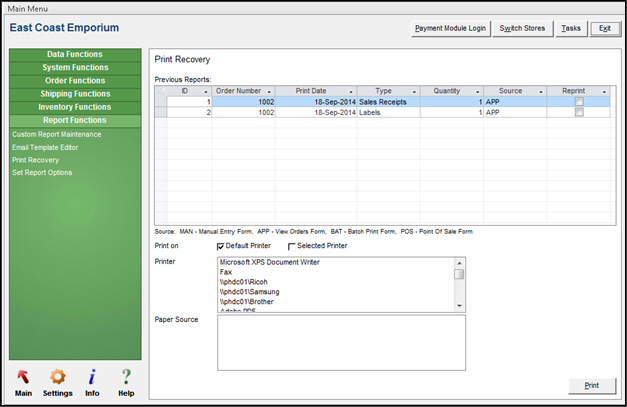
Print Recovery
Go to Main Menu>Settings>Report Functions>Print Recovery.
A list of recently printed invoices and credit slips is displayed.
Select the Reprint check box in the row of each report you want to reprint.
If you want to send the print job to your default printer, select the Default Printer check box.
If you want to select a different printer, select a printer in the Select a Printer list box and then select the Selected Printer check box above it. Select a paper source in the Select a Paper Source list box.
Select Print to send the print request to your printer. The Reprint checkboxes are cleared.
Created: 1/20/12
Revised: 9/18/14
Published: 08/19/15