
Order Manager
Version 8

Order Manager
Version 8
Contents of this Topic: Show
Go to Main Menu > Manage My Inventory > View & Manage My Inventory > Inventory.
Select Add to create a new record for a SKU to be designated as an Assembly in a later step. While it is possible to select an existing inventory record and define it as an Assembly, the recommended practice is to create a new SKU whenever a new combination of products will constitute an Assembly.
The minimum fields that need to contain a value before the new inventory record can be saved are:
Local SKU
Item Name
Primary Supplier
Unit Cost (which should be zero for the time being, the program will calculate it later)
Select Save to create the new inventory record.
Select Close to exit the Inventory screen.
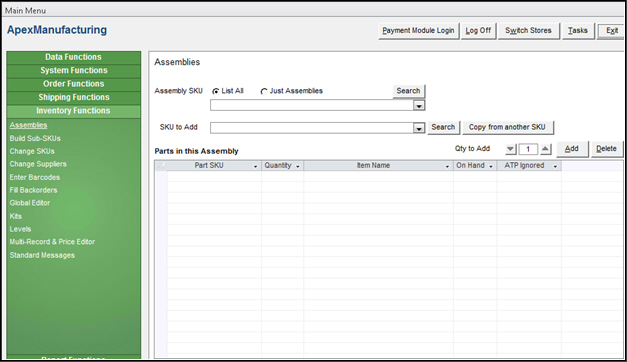
Go to Main Menu > Settings > Inventory Functions > Assemblies.
Assembly SKU: The List All radio button is selected by default, and displays all inventory items. Select Just Assemblies to limit the list of SKUs in the drop-down list to assemblies.
Select the product SKU (inventory record that was just created in the previous section) from the Assembly SKU combo box, or use Search to locate the correct inventory record and enter it into the combo box. The Item Name field is populated with the name assigned to the inventory item.
Next, enter or select an inventory item that is part of the Assembly in the SKU to Add combo box. The adjacent Search button can also be used to add a SKU to SKU to Add.
Once a SKU is entered in SKU to Add, enter the number of units of the selected component that are needed for the Assembly in the Qty to Add field.
Select Add. The component SKU is listed in the Parts in this Assembly section of the screen.
Repeat steps 4 through 6 as many times as necessary until all components have been added to the new Assembly SKU.
Created: 3/20/12
Revised: 8/6/15
Published: 9/17/13