
Order Manager
Version 8

Order Manager
Version 8
Contents of this Topic: Show
The Fill Backorders screen is where you can process a group of orders with out of stock items in a batch mode, as opposed to filling backorders on an order by order basis at the Process Orders screen.
After new inventory is received into Monsoon Order Manager, open this screen and select the actions to be taken and the characteristics of the items and orders to be updated. Then select Start to have the program "fill" outstanding orders for the backordered line items.
The Fill Backorders screen is accessed via Main Menu > Settings > Inventory Functions > Fill Backorders.
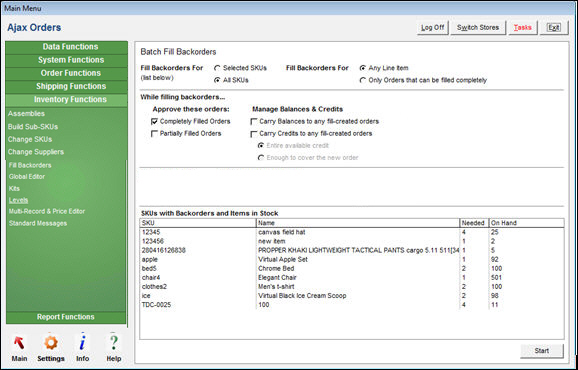
Batch Fill Backorders screen
choose whether the program should include All SKUs or Selected SKUs when filling backorders
choose whether the program should process backorders for Any Line Item or Only orders that can be filled completely (order becomes "Complete" when backorders are filled)
during the process of filling backorders, choose to approve only Completely Filled Orders, only Partially Filled Orders, or both, by selecting the appropriate boxes
a Partial Order refers to an order that contains a mix of items that are both out of stock (backordered) and in stock
a Complete Order is comprised entirely of line items that are in stock and available to ship immediately
choose whether the program should include orders that Carry Balances
choose whether the program should include orders that Carry Credits, and if the Entire available credit should be carried or if only Enough to cover the new order should be carried
this section only applies when Partially Filled Orders are being Approved during the "fill backorders" process; in this case, the program automatically creates a new order for the backordered items
this only applies to Balances and Credits that exist in the orders containing backorders; it does not consider any other customer balances or credits from previous orders
Entire available credit tells the program to carry the entire credit forward to the new order, while Enough to cover the new order tells the program to only carry enough of the credit forward to match the amount due on the new order
when filling backorders for Selected SKUs, choose the SKU or SKUs from the list in this section of the screen
use the Shift or Ctrl keys to select more than one SKU at a time
shows the Stock Keeping Unit of the inventory item
shows the Item Name of the product (refer to the Inventory screen)
displays the number of units of a product that are needed to fill all outstanding orders for the item
select this to start batch-filling backorders for the selected products in the SKUs with Backorders and Items in Stock Section
Created: 7/11/11
Revised: 7/31/15
Published: 08/19/15