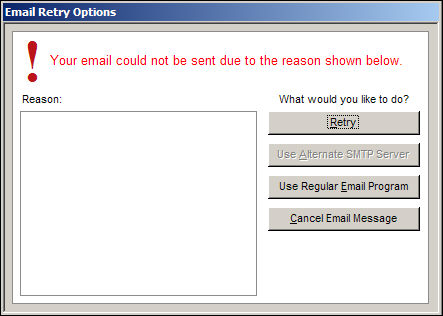Email Retry
Contents of this Topic: ShowHide
Overview
This screen is displayed if the program encounters
a problem while attempting to send email. Any relevant information about
the error is displayed in the Reason:
field.
Select the program's next course of action:
Retry, Use
Alternate SMTP Server, Use Regular
Email Program or Cancel the Email
Message.
Description of the screen
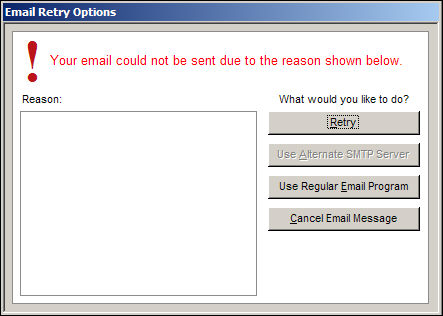
Email Retry Options
Reason:
- contains error message information available
to the program
What would you like to do?
Retry Button
- select this to attempt to send the message
again without changing the method
Use Alternate SMTP Server
- if the user has defined an Alternate SMTP
Server in the Monsoon
Order Manager
settings, select this to use those credentials to send the e-mail
message
Use Regular Email Program
- if the workstation has another e-mail program
installed on it, switch to that application to try to send the message
Cancel Email Message
- abandon the request to send the e-mail
message
Additional information
Created:
3/29/12
Revised:
7/29/15
Published:
08/19/15