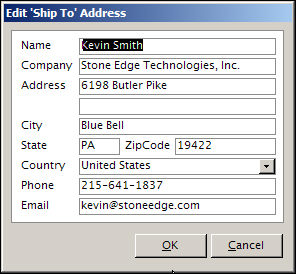Edit Ship To Address
Contents of this Topic: ShowHide
Overview
This screen is opened from several places
in the program where shipping address information can be changed.
Over-type the data in any of the fields on
this screen.
Select OK
to save the changes or Cancel
to abandon the changes.
Description of the screen
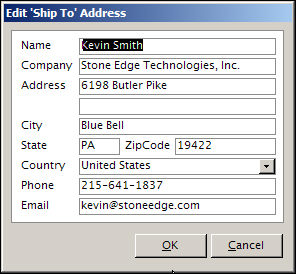
Edit 'Ship To'
Address screen
Name
Company
- the recipient's company if applicable
Address
- the destination address
- two lines are provided
City
State
- the destination state or province
ZipCode
- the destination Zip or Postal Code
Country
Phone
- the recipient's phone number
Email
- the recipient's email address
OK
- select this to save the changes made to any
field on this screen
Cancel
- select this to leave this screen without saving
any changes made here
Additional information
Created:
5/3/12
Revised:
7/29/15
Published:
08/19/15