
Order Manager
Version 8

Order Manager
Version 8
Contents of this Topic: Show
The Edit Option Value screen is used to enter information about a product's individual attributes (options). Options are organized into Option Lists, which are used when building sub-SKUs.
The Edit Option Value screen is opened by the Add Option or Edit Option buttons of the Attribute & Options tab of the Inventory screen. (The caption of the screen changes to match the action).
Main Menu>Manage My Inventory>View & Manage My Inventory>Item>Attributes & Options>Edit Option or Add Option
Select an Option List, then select Add Option to create a new option
Select an Option List, an existing option in that list, and Edit Option to change its field values.
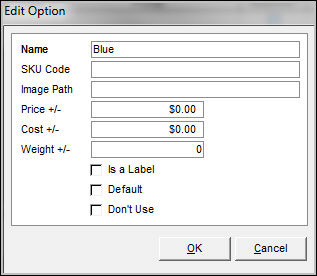
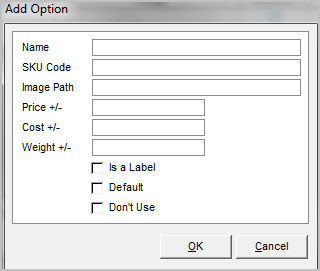
Edit Option Value screen
enter an arbitrary name for the option as it appears in the Option List
this field is optional and can be used as a substitute for the value in the Name field when building sub-SKUs
this field only applies to a limited number of shopping cart systems, and contains the path to the product's image file
this field is optional
enter the delta between the regular price of the product and any increase or decrease in price when this option is selected
for example, if the price of a 2XL T-shirt is $2.00 more than the regular selling price of the same T-shirt in sizes S-XL T-shirt, enter $2.00 in this field
if the value is less, put a minus (-) in front of the dollar value in this field
this field defaults to $0.00
enter the delta between the regular unit cost of the product and any increase or decrease in cost when this option is selected
if the value is less than the regular cost, put a minus (-) in front of the dollar value in this field
this field defaults to $0.00
enter the delta between the normal weight of the product and any increase or decrease in weight when this option is selected
if the value is less than the normal weight, put a minus (-) in front of the dollar value in this field
this field defaults to 0
select this box to denote the option is only to be used as a label
this field is optional; it only applies to a limited number of shopping cart systems and has no effect within Stone Edge
select this box to indicate this option is the default selection from the Option List
this field is optional; it only applies to a limited number of shipping cart systems and has no effect in Stone Edge
to disable or" turn off" the option without deleting it, select this box
when all of the applicable data is entered at this screen, select this to save the changes or add the new option
select this to leave this screen without making any changes or adding a new option
Created: 5/30/12
Revised: 7/29/15
Published: 08/19/15