
Order Manager
Version 8

Order Manager
Version 8
Contents of this Topic: Show
The Add Coupon and Edit Coupon screens are identical except that the title of the screen changes depending on whether the Add or Edit button on the Coupons screen is selected.
At least one coupon must already be defined in order to use the Edit or Delete buttons.
To access the Edit Coupon screen, go to:
Main Menu>Settings>Order Functions>Coupons>Add
Main Menu>Settings>Order Functions>Coupons>Edit
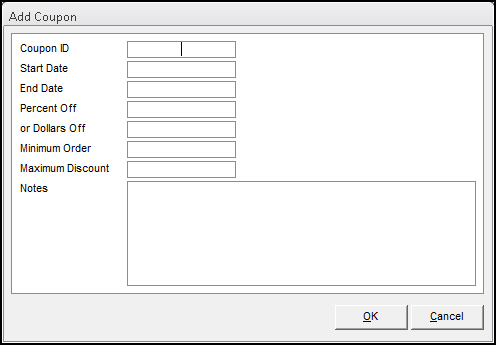
coupon.jpg)
Add or Edit Coupon screen
enter an arbitrary but unique value in this field to identify the coupon
enter the date when the coupon goes into effect
enter the last date that the coupon will be in effect
enter a number that represents the percentage (up to two decimal places) which should be deducted from the order; do not enter the percent sign
this field is mutually exclusive with the Dollars Off Field
enter a number that represents the dollar total (up to two decimal places) which should be deducted from the order; do not enter the dollar sign
this field is mutually exclusive with the Percent Off Field
enter the smallest amount that the total value of the order must meet in order to qualify for the coupon
enter the greatest amount that can be deducted from a single order
enter a brief description of the coupon, its purpose or any other internal notations
select this to accept the data that has been entered into the current screen and exit the form
select this to abandon the data that was added or altered on the current screen and exit the form
Created: 1/19/11
Revised: 7/28/15
Published: 08/19/15