
Order Manager
Version 8

Order Manager
Version 8
Contents of this Topic: Show
The Duplicate Selected Product screen is used to create a new inventory record based on a similar, existing inventory record. It is opened by going to:
Main Menu>Manage My Inventory>View & Manage My Inventory>Item
Select Duplicate in the right-hand pane while viewing the record to be the template for the new product.
Change the SKU and Product Name fields in the Duplicate section of the screen and select or clear the boxes as necessary.
Select the Duplicate button to create the new record.
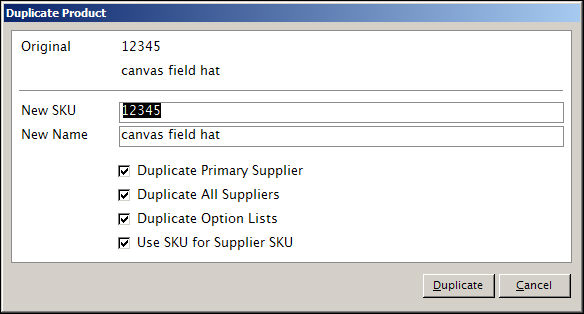
Duplicate Product screen
this field is not labeled as such, but it displays the Local SKU of the currently selected inventory record item in the top row of this section
this field is not labeled as such, but the Item Name of the currently selected inventory record is displayed in the second row of this screen
change this to the Local SKU for the new inventory product
change this to the Item Name for new inventory product
associate the new record with the same Primary Supplier as the "template" inventory record
associate the new record with the all of the same Suppliers as the "template" inventory record
select this box to copy the option lists of the "template" inventory record to the new inventory record
use the value in the New SKU field as the SupplierSKU
create the new inventory record when all of the information in the lower section of the screen is filled in
exit from the Duplicate Product screen without creating the new inventory record
Created: 6/17/11
Revised: 7/9/15
Published: 08/19/15