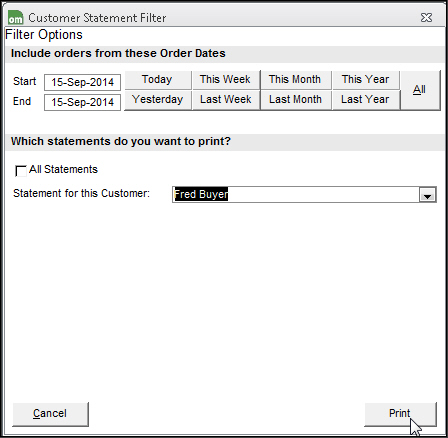Customer Statement Filter
Contents of this Topic: ShowHide
Overview
This screen is used to generate account statements
for a specific customer, or for all customers within a particular date
range. It is accessed through the Print
Statement button on the Orders
& Transactions section of the Customers
accordion menu.
Choose one of the following paths:
Main
Menu>What would you like to do?>Manage My Customers>Orders &
Transactions>Print Statement
Main
Menu>Manage My Customers>View & Manage My Customers>Orders
& Transactions>Print Statement
Description of the screen
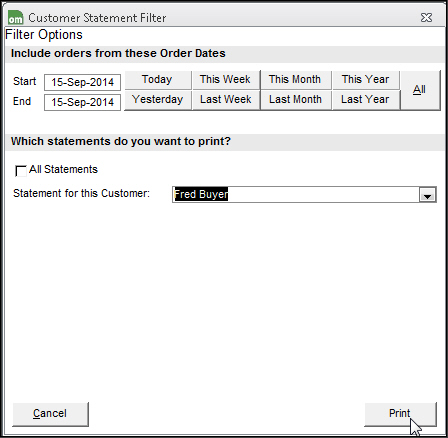
Customer
Statement Filter screen
Starting Date and Ending Date
- manually enter dates in these fields to limit
the time period from which orders are selected for printing or use
the date buttons to populate these fields
Date
- choose Yesterday,
Last Week, Last
Month, Last Year, Current Day, Current
Week, Current Month,
Current Year or All
Dates
- the program changes the values in the Starting and Ending
Date fields according to the selected date button
Which statements do you want to print?
All Statements
- select this to print statements showing all
purchases of all customers in the specified date range
Statement for this Customer
- select a specific customer from this list
to print a statement for the specified date range
Cancel
- close the Customer
Statement Filter without printing any statements
Print Report
- generate the report or reports based on the
specified criteria
Additional information
Customers
Created:
3/9/12
Revised:
7/7/15
Published:
08/19/15