
Order Manager
Version 8

Order Manager
Version 8
Contents of this Topic: Show
The Select a Customer screen provides a list of customers produced by the criteria specified on the Search for a Customer screen, when creating a new Manual order for an existing customer.
Select the correct customer record from the list and select the OK button. To open this screen go to the following locations:
Main Menu>Create a New Order>For an Existing Customer
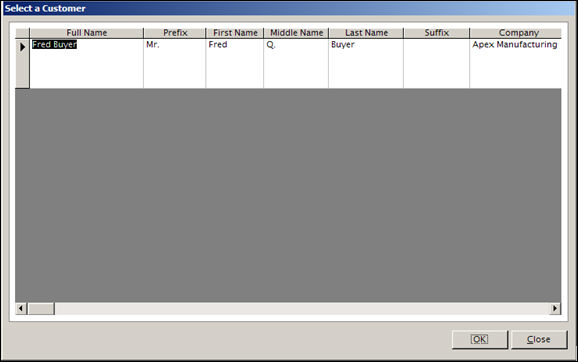
Select a Customer screen
Full Name
Prefix
First Name
Middle Name
Last Name
Suffix
Company
Address
Address 2
City
State
Zip
Country
Email Fax
Phone
Customer ID
Created: 5/16/12
Revised: 7/7/15
Published: 08/19/15