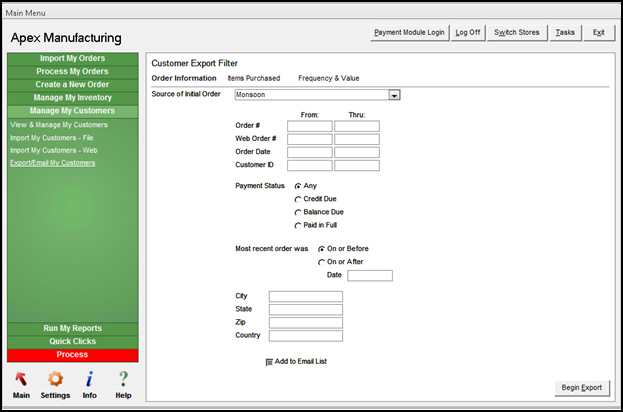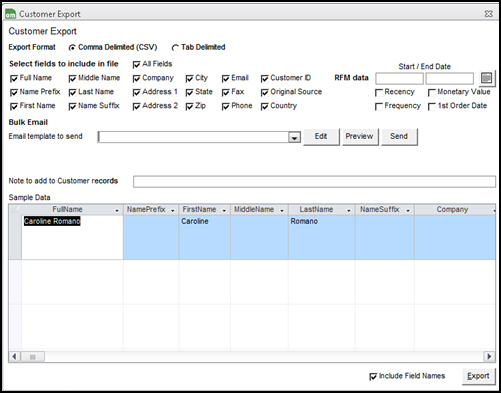Customer Export
Contents of this Topic: ShowHide
Overview
Monsoon
Order Manager
is able to export customer information to a text file for various purposes,
such as using the file as input to a bulk e-mail campaign, or to transfer
that information to another application.
The first screen shown below is used to
limit the amount of data exported by specifying the desired order source,
payment status, a date range of when the orders were placed, etc.
The second image shows the next screen
where the user selects the type of output file, the e-mail template, RFM
criteria, and which fields to include in the export. When all of that
information has been selected, select Export
to start the process.
To access this feature, go to:
Main
Menu>Manage My Customers>Export/Email My Customers
Description of the screen
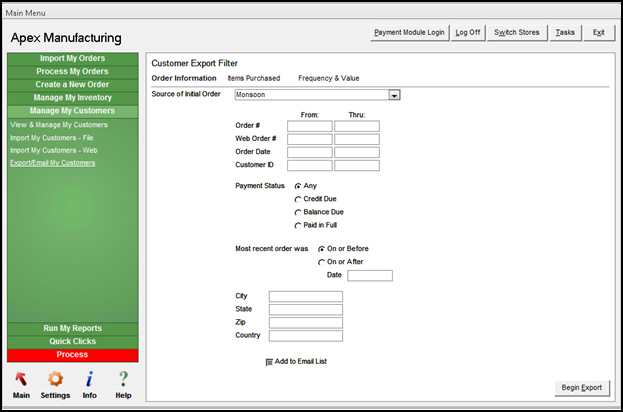
Customer Export
Filter
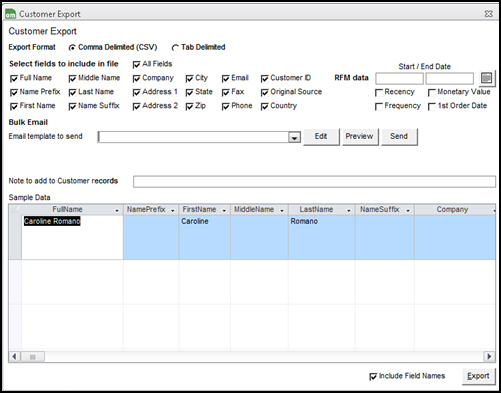
Customer Export
Customer Export Page
The fields and controls in this section
of the screen only apply to the customer export process, not to the process
of sending bulk e-mail to selected customers.
Export Format
Comma Delimited (CSV)
- select this radio button to have the program
create a comma delimited text file when exporting customer data
Tab Delimited
- select this radio button to have the program
create a text delimited text file when exporting customer data
Select Fields to Include in File
Choose one or more fields in this section to determine the kinds of
information to be written to the text file. The fields and controls in
this section of the screen only apply to the customer export process,
not to the process of sending bulk e-mail to selected customers.
Full Name
- the first, middle and last name of the customer
Name Prefix
- include the proper salutation, such as Dr., Mr., Miss, etc.
First Name
- the customer's first name
Middle Name
- the customer's middle name
Last Name
Name Suffix
- include any trailing information that should
be included when addressing the customer, such as Jr.,
Esq., MD,etc.
Company
- the name of the customer's company, if provided
Address1
- the street address of the customer, such as
920 Germantown Pike
Address2
- other pertinent information, such as Suite
100, etc.
City
- the city in which the customer is located
State
- the state in which the customer resides
Zip
- the postal code where the customer is located
Email
- the email address of the customer
Fax
- the fax number of the customer
Phone
- the phone number of the customer
Customer ID
- the Monsoon
Order Manager
ID assigned to the customer
Original Source
- the source of the customer's original order,
such as a given shopping cart, represented by the Monsoon
Order Manager
Cart ID number for the shopping cart type
Country
- the country in which the customer resides
RFM Data
Start/End Date
Calendar icon
- use this to open a graphical interface to
enter a date in the starting or ending date fields
Recency
- provides the most recent date on which the
customer placed an order
Frequency
- provides a count of the number of orders that
the customer has placed
Monetary Value
- provides a total value of all of the orders
that the customer has placed
1st Order Date
- includes the date of the first order that
was placed by the customer
Bulk Email Section
The fields and buttons in this section only apply to sending bulk e-mail
to selected customers, they are not part of the customer record export
process.
Email Template to Send to Customers
- choose an e-mail template from the drop-down
list, which contains the standard set of e-mail templates provided
with the program as well as any customer e-mail templates that have
been stored in the production Email
Templates folder (found in the same folder as the store data
file)
Edit Template
- to alter the contents of the currently selected
template, select this to open the Email
Template Editor
Preview
- selecting this button will open the Preview Email Message screen, where the user can view
the potential email message before it is sent
Send Email
- when the text of the email has been reviewed
and is ready to be sent, select this
Note to add to Customer records
- enter a brief message regarding the purpose
of the email that is being sent to the customer, which will be added
to the Notes tab of the customer
record for future reference; see system parameter AddNoteWhenEmailSent
Sample Data Section
Include Field Names
- select this box to have the program include
the field names as column headings in the text file
Export
- selecting this starts the export process
- you are prompted to enter a name and location
for the new file
Created:
1/19/112
Revised:
7/6/15
Published:
08/19/15