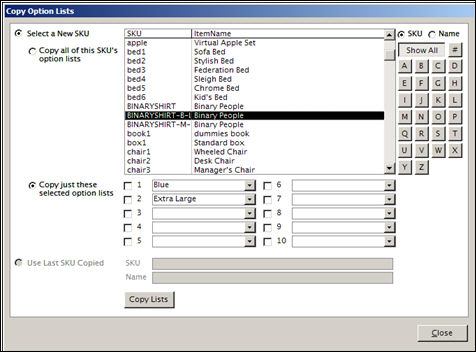Copy Option Lists
Contents of this Topic: ShowHide
Overview
The Copy
Option Lists screen allows the user to copy existing option lists
from one product to another product.
Main
Menu>Manage My Inventory>View & Manage My Inventory> Attributes
& Options>Copy Options from Another SKU
Description of the screen
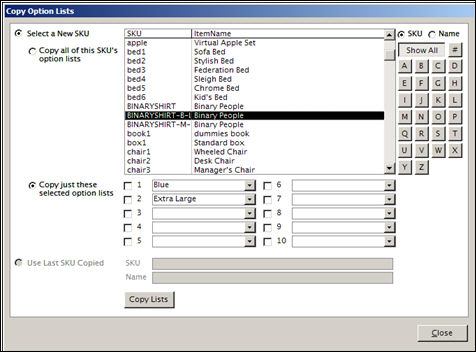
Copy Option
Lists screen
Select Another SKU Radio Button
- select this to choose
the SKU of another inventory item whose option lists are to be copied
to the currently viewed inventory record
- mutually exclusive with the Use
Last SKU Copied radio
button
Copy all of this SKU's Option Lists
- select this to copy all of the option lists
associated with the SKU selected on this screen to the inventory item
currently viewed at the Inventory
screen
- this button is mutually exclusive with the
Copy just these selected Option Lists
radio button
Copy just these selected Option Lists
- choose this to copy the option lists whose
check boxes are selected to the inventory item currently viewed at
the Inventory screen
- this button is mutually exclusive with the
Copy all of this SKU's Option Lists
radio button
Use Last SKU Copied Radio Button
- select this button to copy all
of the option lists of the SKU used in the last copy operation
- if you do not want to copy all of the option
lists of this SKU, use the Select
Another SKU and Copy just
these selected Options Lists radio buttons instead
- the SKU and Name of the most recently copied
option lists are populated in the SKU
and Name fields
- this button is mutually exclusive with the
Select Another SKU and Copy just these selected Option Lists
radio buttons
SKU and Name Radio Buttons
- choose one of these radio buttons to control
how the list of inventory items is sorted, by SKU or ItemName
Show All button
- select this to see all of the products (inventory
records) defined in the program
# Button
- select this button to show only those products
(inventory records) beginning with a number
Letter buttons
- select one of the letter buttons to see those
products (inventory records) beginning with that letter
Copy Lists Button
- select this to start
the copy operation
- the program prompts
for verification before making the changes
Close Button
- closes the Copy
Option Lists screen
Additional information
Created:
7/11/11
Revised:
7/6/2015
Published:
08/19/15