
Version 7.5

Version 7.5
Contents of this Topic: Show
The Orders from Selected Customer screen is opened by the View Past Orders button on the POS Add (or Edit) Customer Information screen.
Choose to see information about the most recent order or all orders from the selected customer.
Click the Close button to exit this screen and return to the POS Add or Edit Customer Information screen.
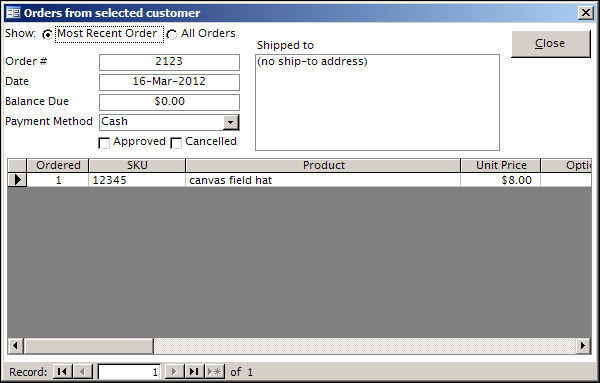
Orders from Selected Customer screen
Ordered (Quantity)
Product Description
Unit Price
Options 1 - 10
Created: 5/16/12
Revised:
Published: 04/14/16